If you suspect your password was stolen by viruses/malware/spyware infected in your computer, you can always scan your computer to remove the threat.
We recommend you to run a full scan of your computer using Malwarebytes Anti-Malware to look for viruses/malware/spyware.
We recommend you to run a full scan of your computer using Malwarebytes Anti-Malware to look for viruses/malware/spyware.
1. Download the free Malwarebytes Anti-Malware free (for manual scanning only) from the link below and run the setup file to install Malwarebytes Anti-Malware.
(You can always choose to buy the paid version if you like it in the future, for now you can scan your computer using the free version)
https://www.malwarebytes.com/
https://www.malwarebytes.com/
2. The installer will take you through a few steps during the installation, follow the default settings if you are not sure what to choose.
3. At the end of the install, click Finish and Malwarebytes Anti-Malware will automatically start.
To run a full scan of your computer:
1. To scan all drives in Malwarebytes, choose the Custom Scan tab and click Configure Scan button.
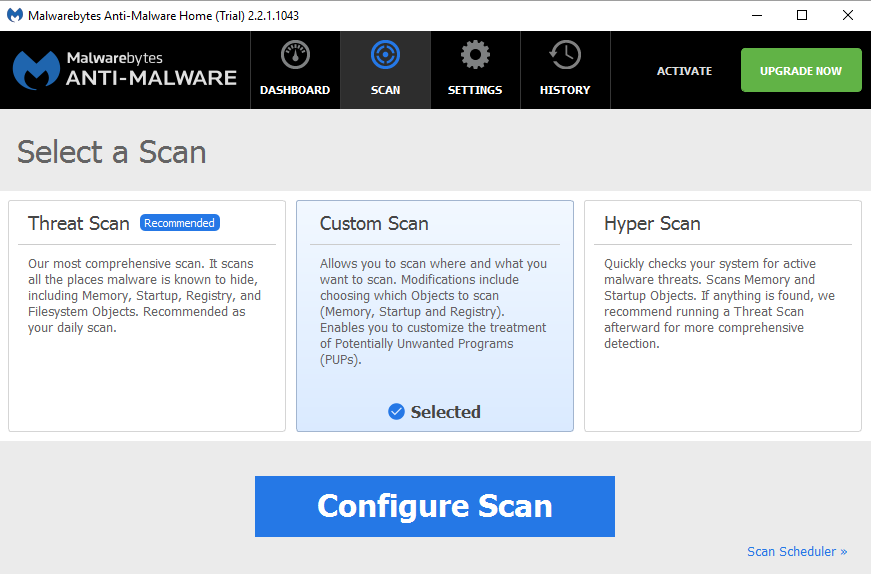
1. To scan all drives in Malwarebytes, choose the Custom Scan tab and click Configure Scan button.
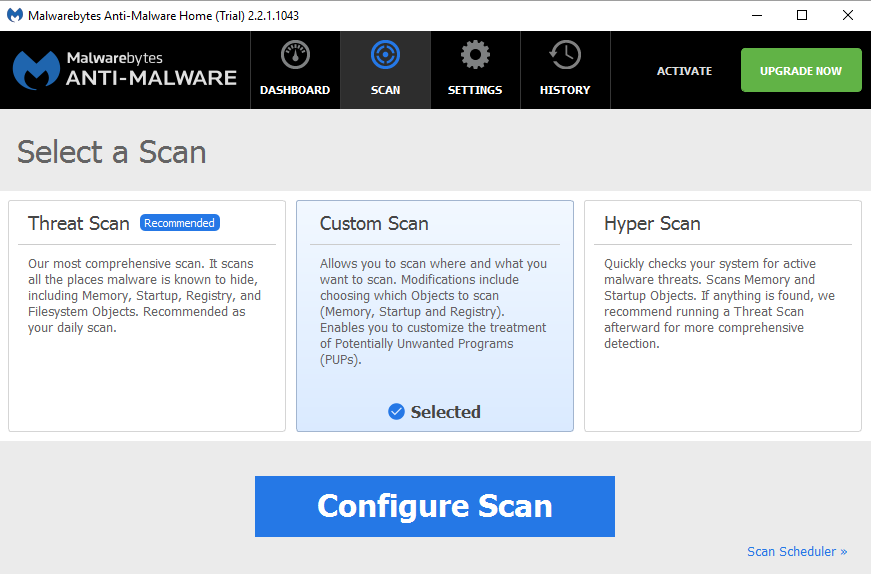
2. Select all the drive or device that is recognized under Windows under My Computer and verify the drive letter.
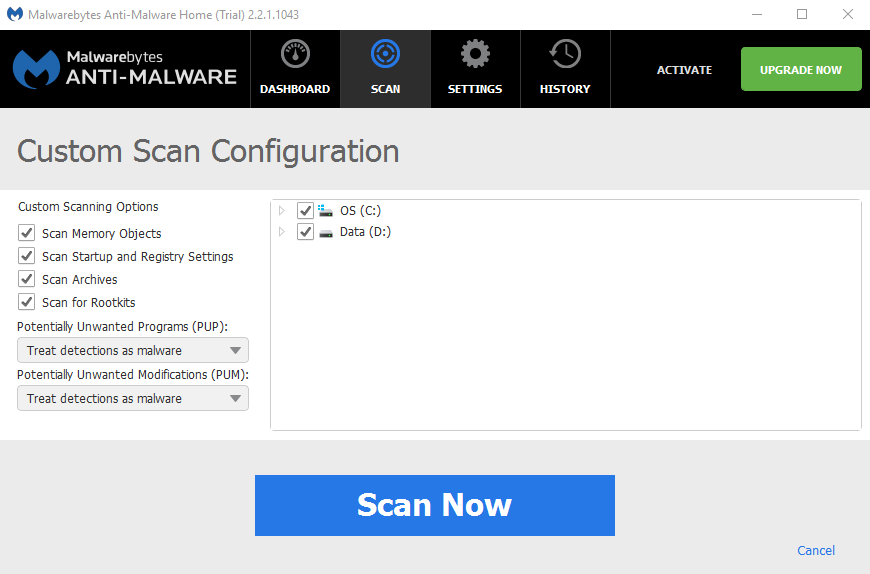
3. Enable all custom scanning options and click onto the Scan Now button to proceed.
You can view Scan Logs within the Malwarebytes Anti-Malware user interface.
To export the scan Log:
To export the scan Log:
1. Open Malwarebytes Anti-Malware application and go to the History tab.
2. Select Application Logs. and double click onto the particular log listed.
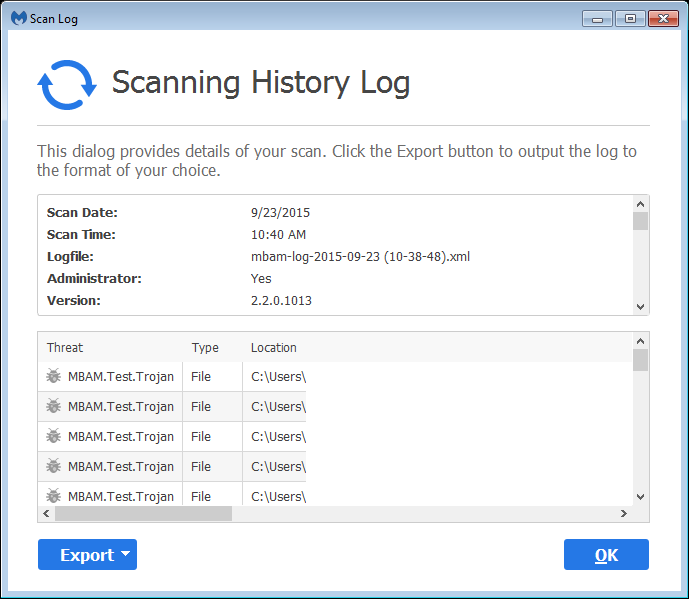
3. Click Export and select Text File (.txt).
4. Choose a folder to save the log file and click Save.
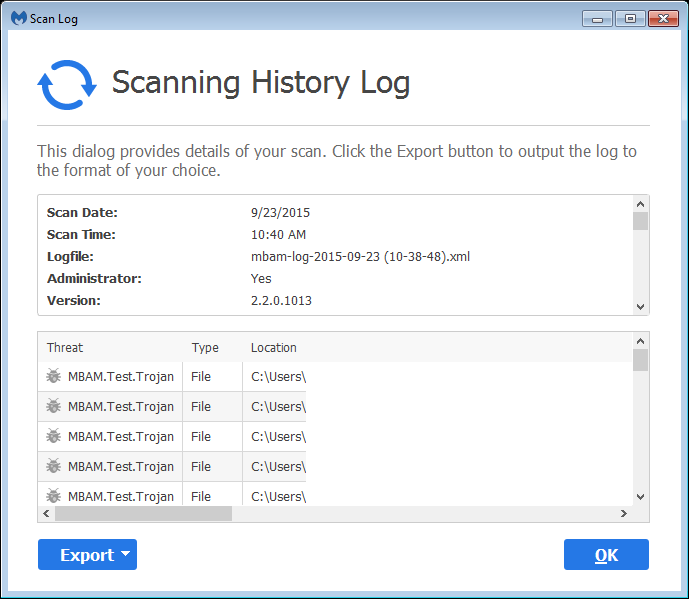
3. Click Export and select Text File (.txt).
4. Choose a folder to save the log file and click Save.
