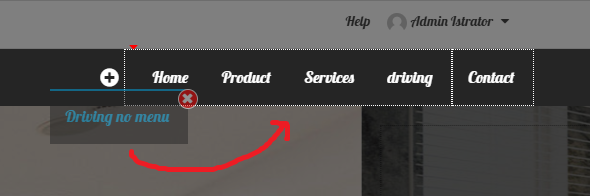There are two options available to set menu on the page, users may automatically add the page into the menu or add it manually to the Website Navigation.
Below are the steps to manually add the page to the menu.
1. In Content editor, select Menu on the floating menu and click Menu.
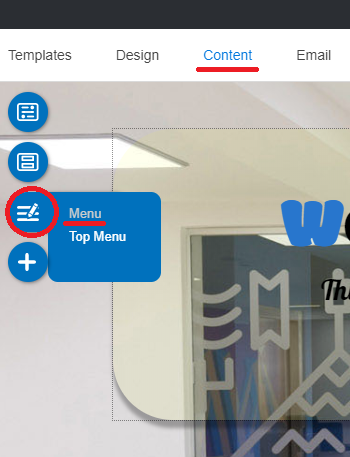
2. When the Menu Settings panel appears, click on + symbol on website navigation to add new menu.
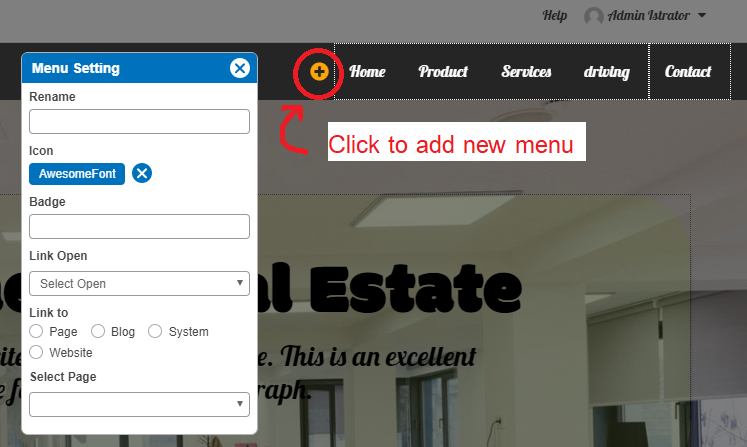
3. The added menu information will appear in Menu Settings panel.
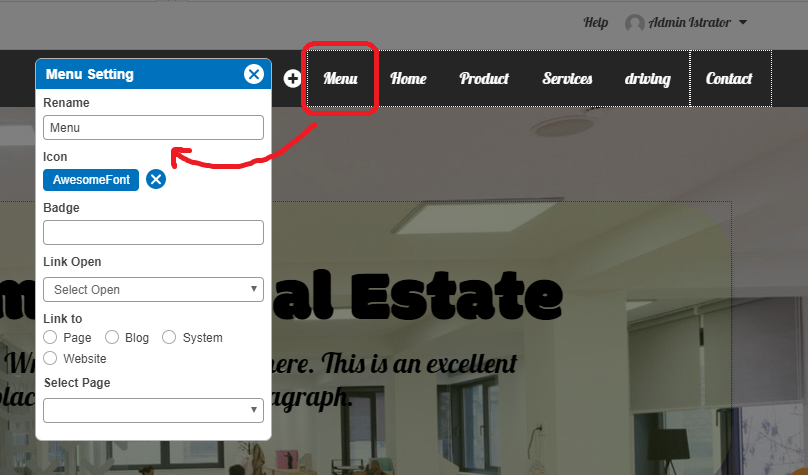
4. Edit the following options and click Save.
- Fill your Menu name
- Add icon which will appear in front of the menu (optional).
- Add badge to get more attractive from visitor (optional).
- set Link open to same or new window.
- Define a Page/Blog or System/Website to be opened by this Menu.
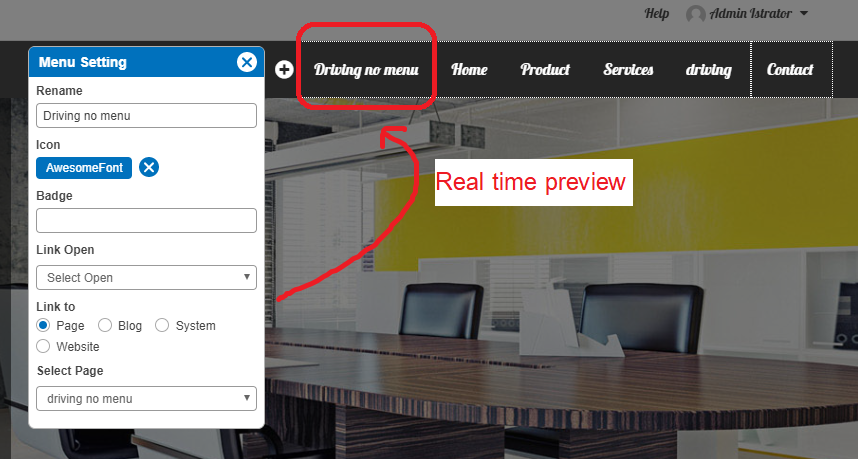
5. Drag the newly added menu to rearrange its position on the website navigation.