Website footer allows users to add essential information on website such as contact information and connect the site to social media platform.
Below are the steps to modify the site's footer.
1. On Design tab, click Footer.
2. Select a Footer design and set to show a sitemap and copyright.
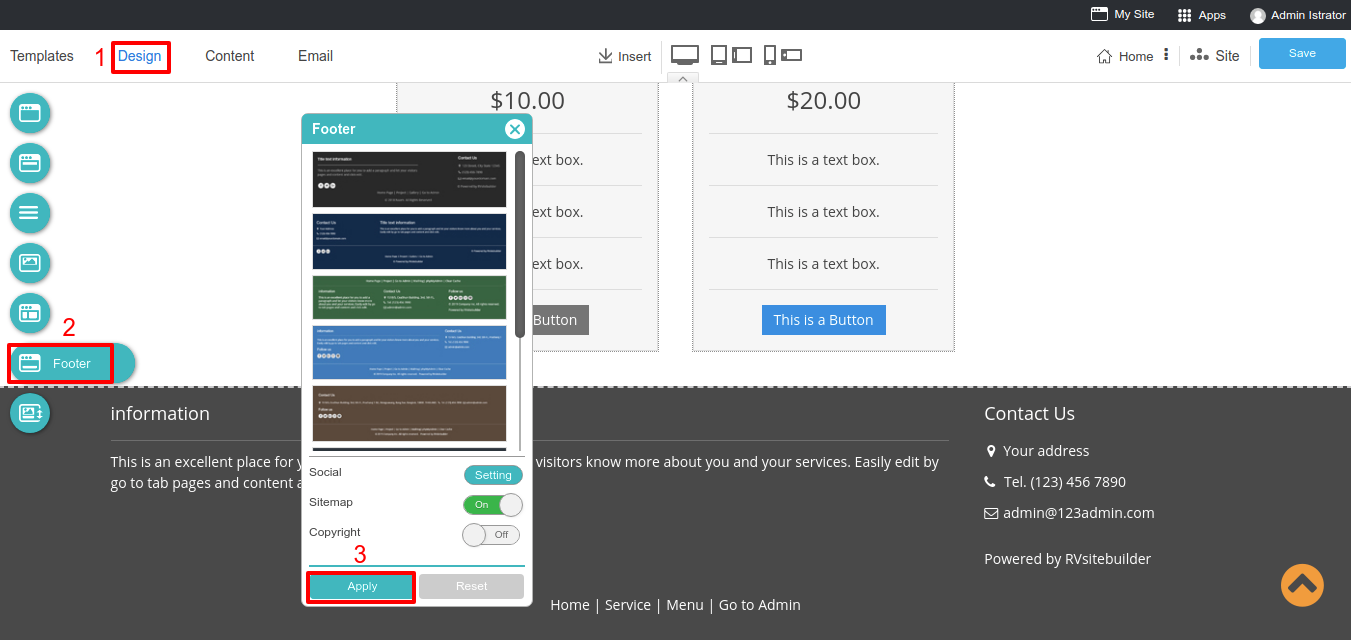
3. Click Apply and then Save.
* Users may update company information such as address, contact number and more on the footer. The website can be linked to social media platforms as well.
