Please follow the steps below to delete email account in DirectAdmin control panel.
* Please replace yourdomain.com with your actual domain name.
1. Login to your DirectAdmin control panel (EG. http://yourdomain.com/da).
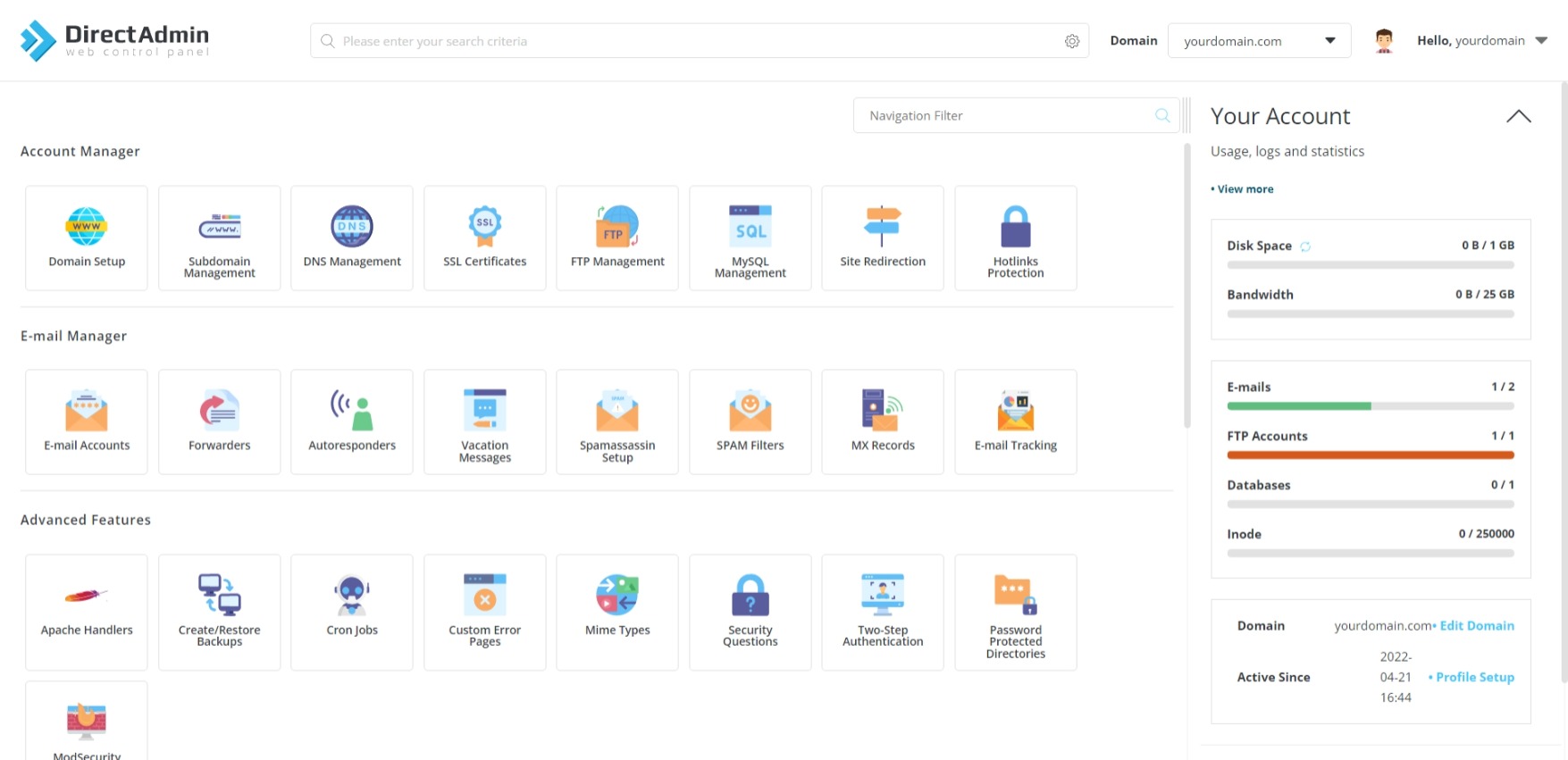
2. Under "E-mail Manager", choose E-mail Accounts.
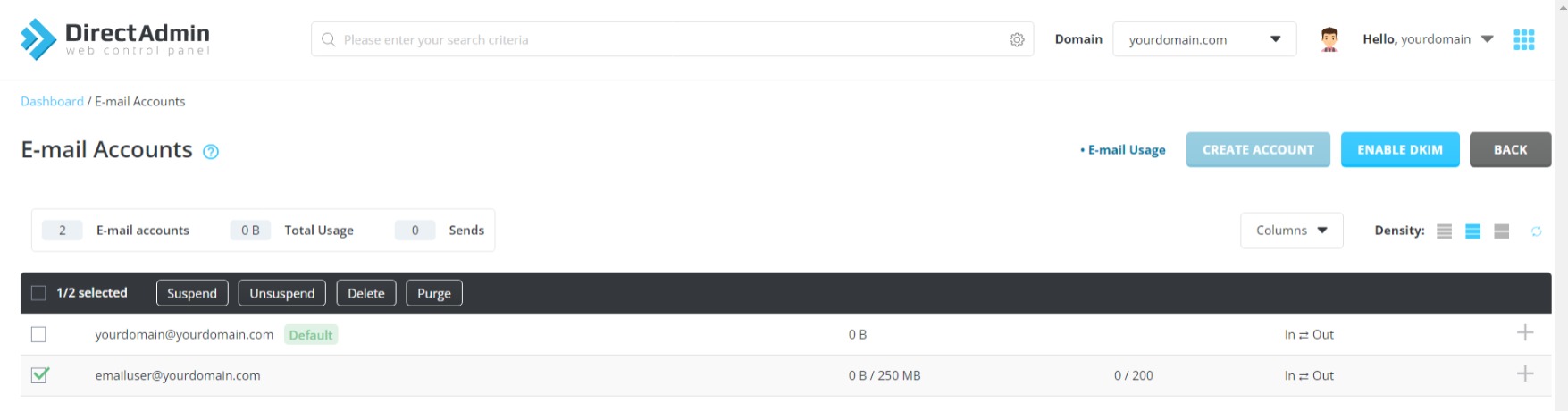
3. In the E-mail Accounts list, check the box beside the email account.
4. Click Delete.
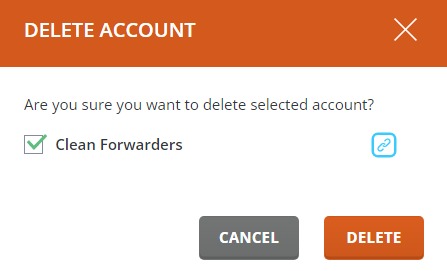
5. A popup will appear, click Delete to proceed.
Note: Deleting or removing email account will cause permanent data loss, the process is irreversible. Please ensure to select the correct email address before deleting it.
