You may create subdomains (EG. shop.yourdomain.com) in DirectAdmin control panel.
Please follow the steps below to create a subdomain in control panel.
* Please replace yourdomain.com with your actual domain name.
1. Login to your DirectAdmin control panel (EG. http://yourdomain.com/da).
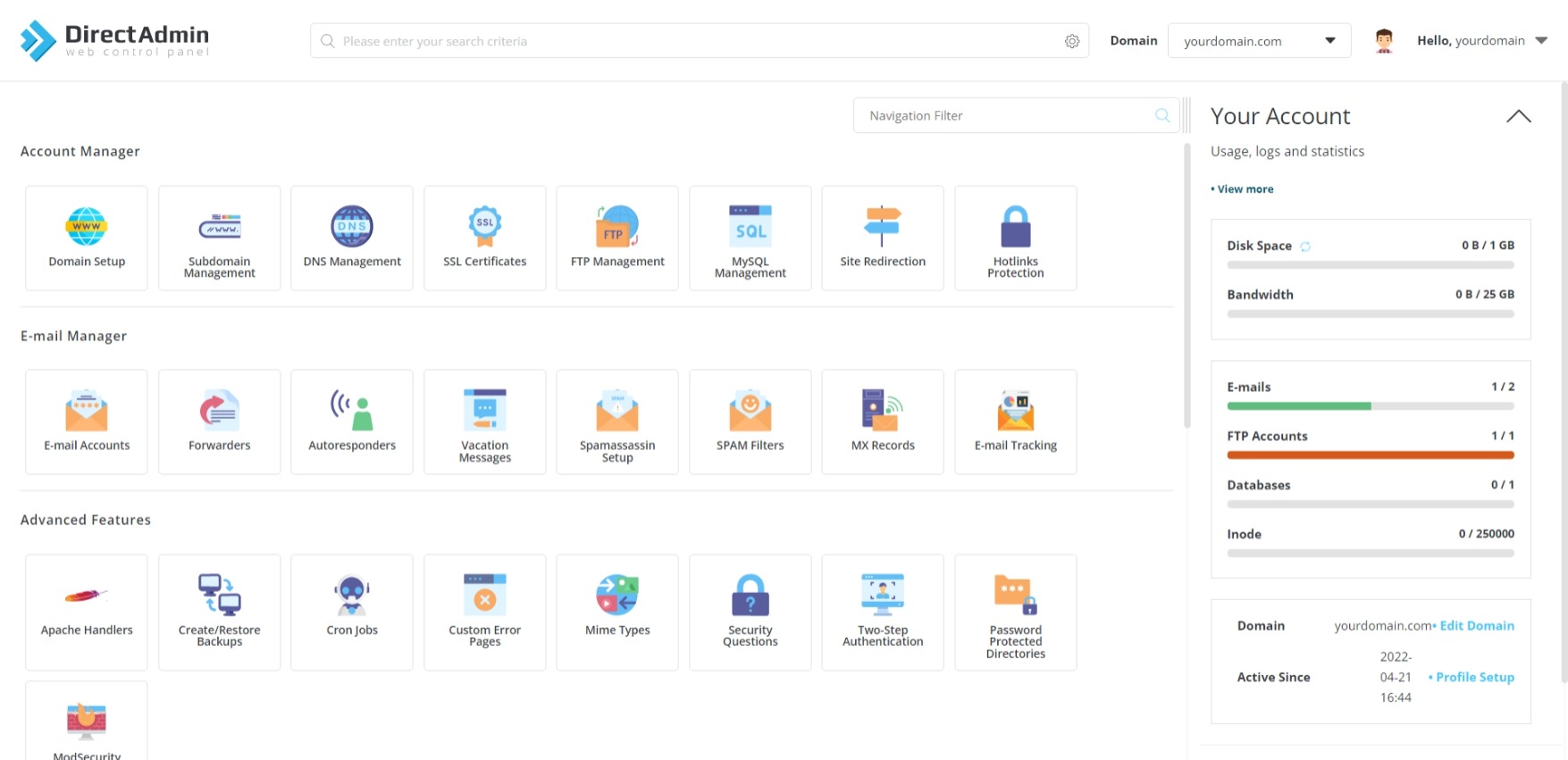
2. Under "Account Manager", choose Subdomain Management.
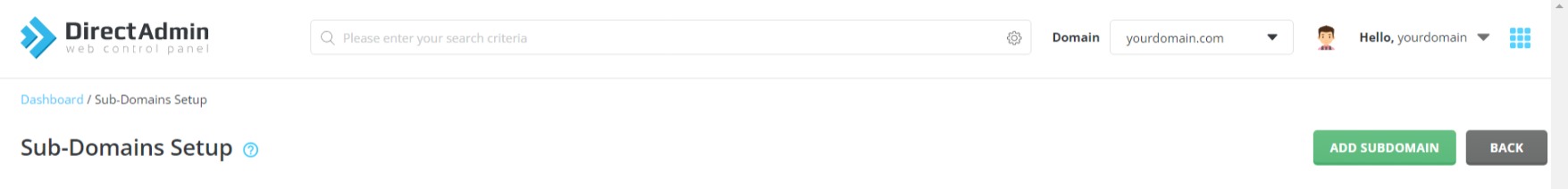
3. Click Add Subdomain.
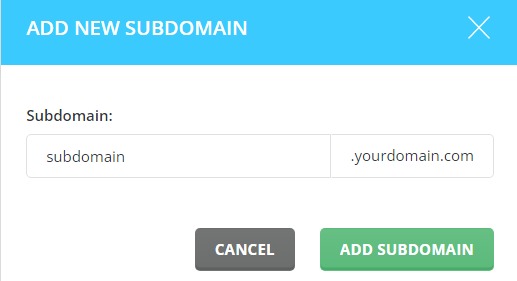
4. Enter the subdomain name (EG. shop), then click Add Subdomain.
The subdomain will appear on Sub-Domains Setup list once it is created successfully.
Note: Web files for subdomain can be uploaded to /public_html/subdomain in the File Manager.
