Please follow the steps below to create MySQL database in DirectAdmin control panel.
* Please replace yourdomain.com with your actual domain name.
1. Login to your DirectAdmin control panel (EG. http://yourdomain.com/da).
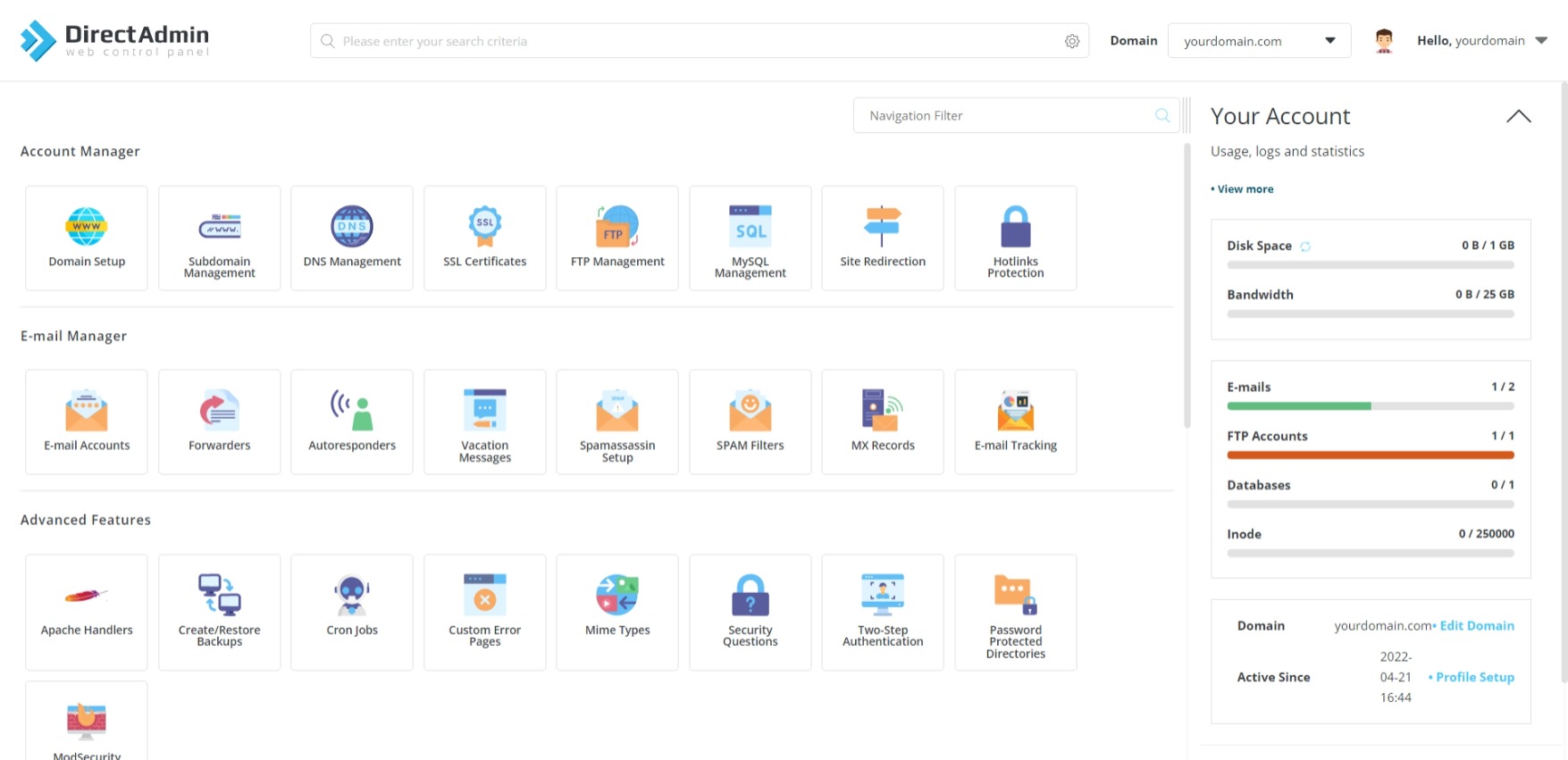
2. Under "Account Manager", choose MySQL Management.
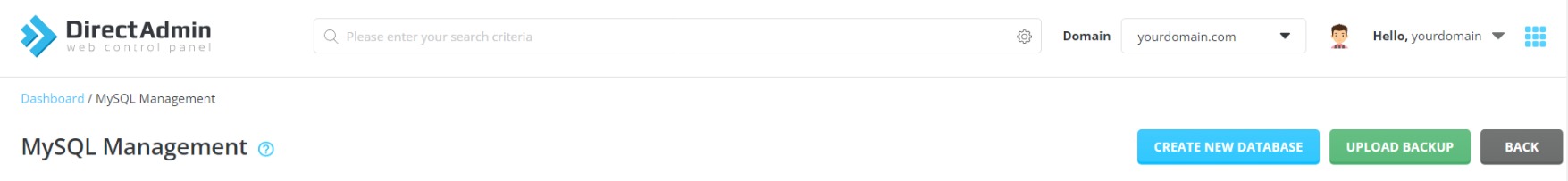
3. Click Create New Database.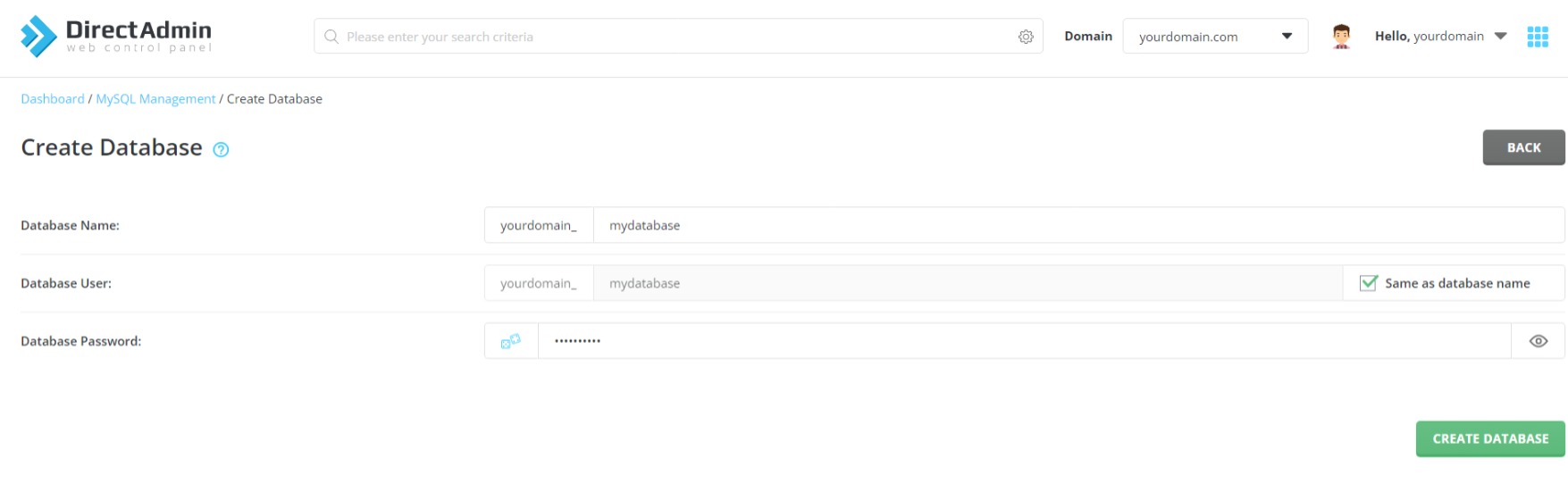
4. Under "Create Database", fill in the following information.
Database Name: [ENTER DATABASE NAME]
Database User: [SAME AS DATABASE NAME]
Database Password: [ENTER DATABASE PASSWORD]
5. Click Create Database to save the changes.
Now, you can access your database via phpMyAdmin.
How to manage my MySQL databases?
