Please follow the steps below to backup MySQL database in DirectAdmin control panel.
* Please replace yourdomain.com with your actual domain name.
1. Login to your DirectAdmin control panel (EG. http://yourdomain.com/da).
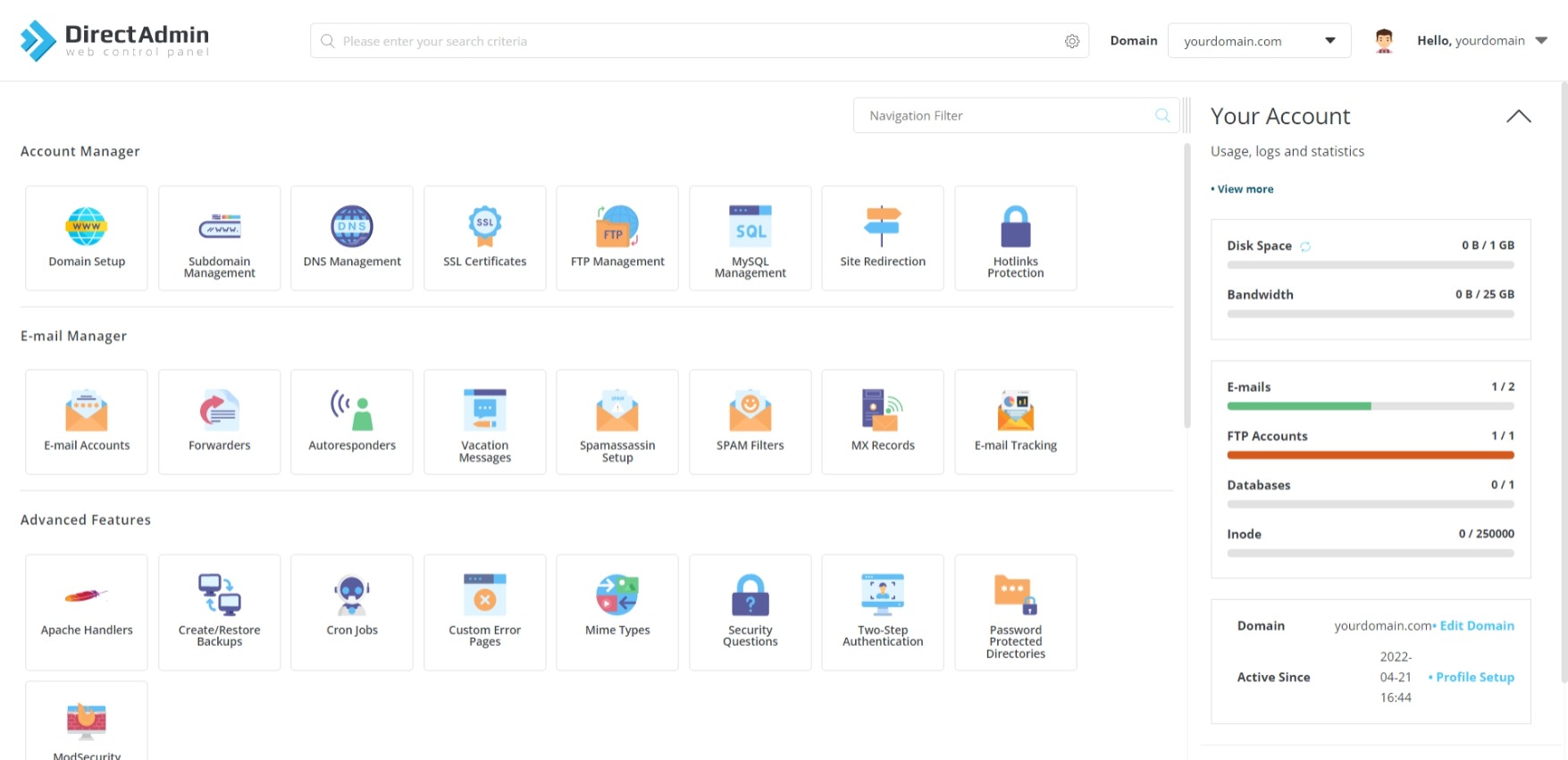
2. Under "Account Manager", choose MySQL Management.
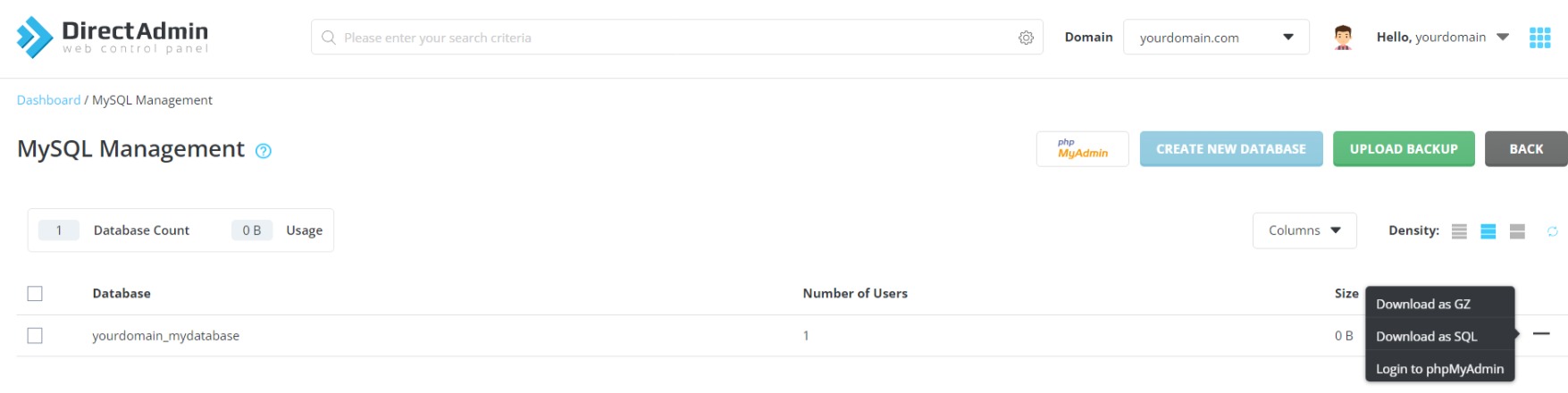
3. Click + icon and select Download as SQL.
The database will be exported to your download folder on the local computer.
Note: You may also backup the database via phpMyAdmin, refer to the article below for the guideline.
