Please follow the steps below to manage FTP account in DirectAdmin control panel.
* Please replace yourdomain.com with your actual domain name.
Creating FTP account
1. Login to your DirectAdmin control panel (EG. http://yourdomain.com/da).
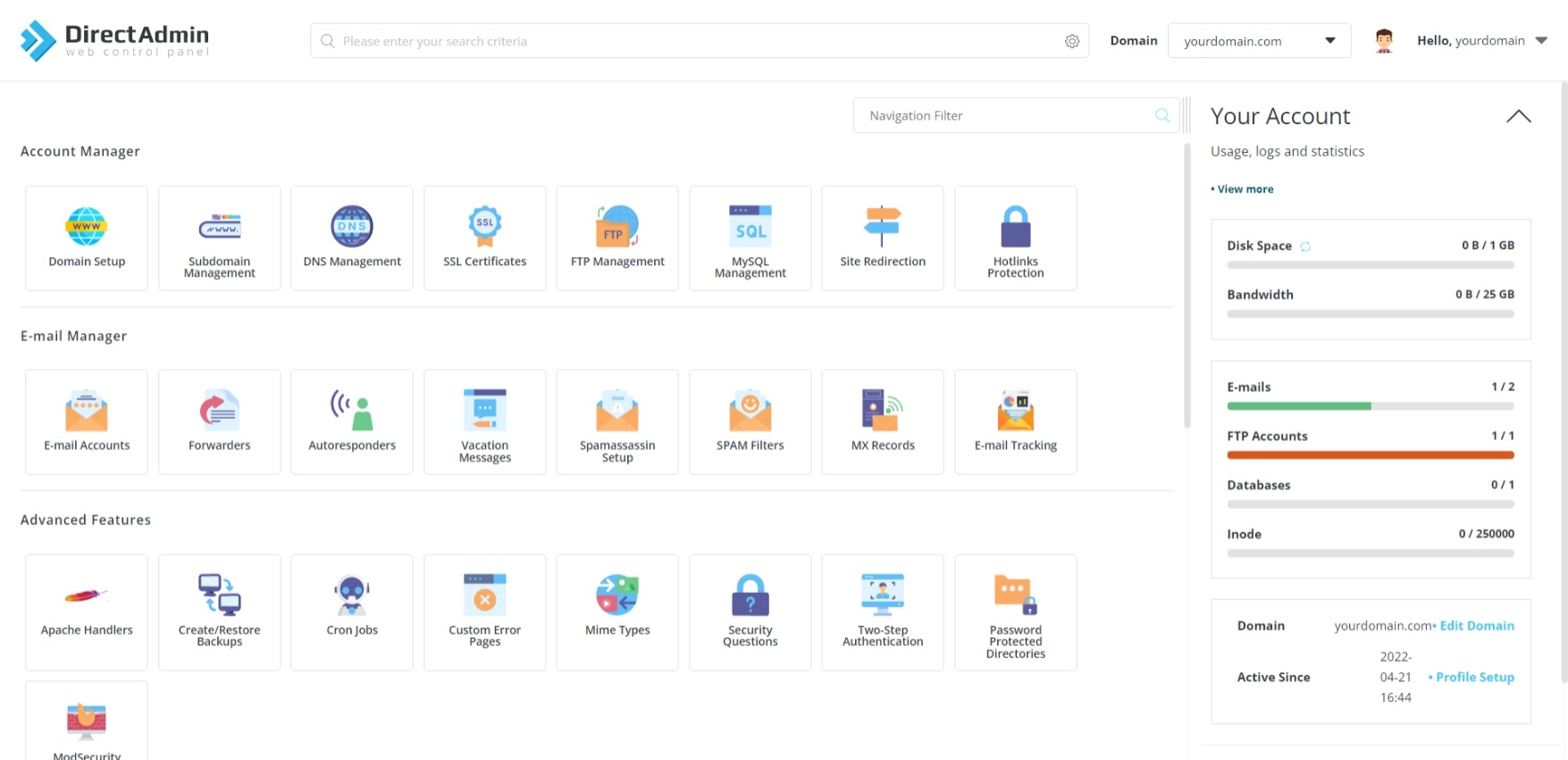
2. Under "Account Manager", choose FTP Management.
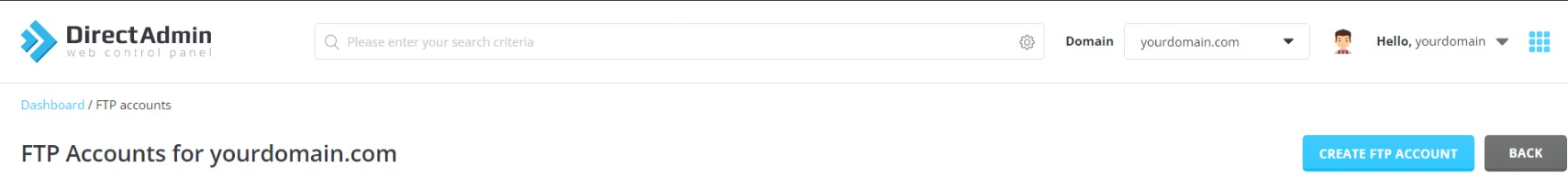
3. Click Create FTP Account.
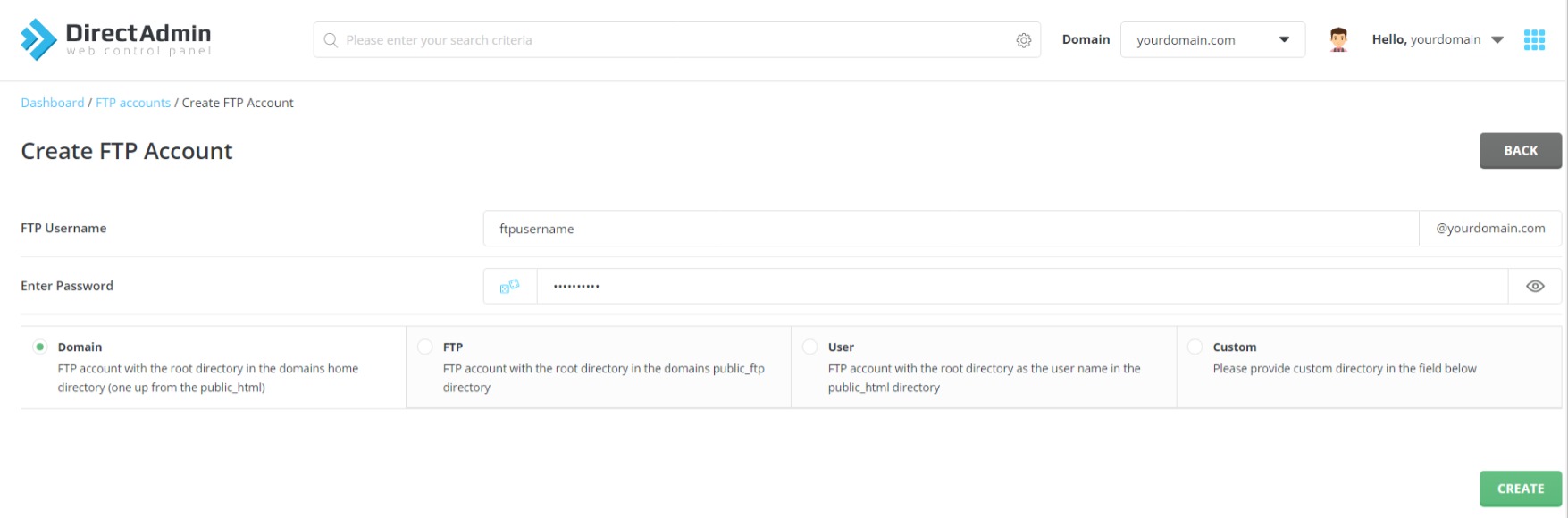
4. Under "Create FTP Account", fill in the following details:
FTP Username: [ENTER FTP USERNAME] @yourdomain.com
Enter Password: [ENTER FTP PASSWORD]
5. Select Domain, then click Create.
Deleting FTP account
1. Login to your DirectAdmin control panel (EG. http://yourdomain.com/da).
2. Under "Account Manager", choose FTP Management.
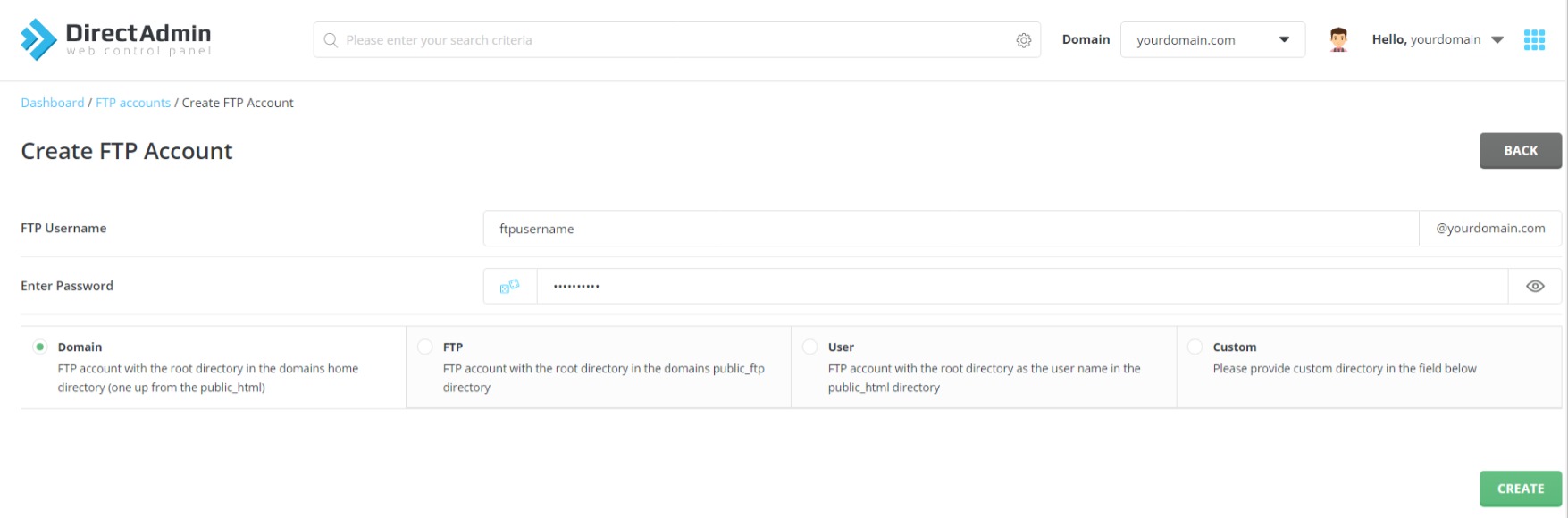
3. Check the FTP account that you wish to delete.
4. Click Delete to delete the account.
