Hosting plan allows you to assign and restrict server resource to your users, you can create multiple hosting plan in single server.
Please refer to the steps below to create hosting plan on your control panel.
1. Login to your hosting control panel.

2. Choose Hosting Plans under "Account Menu" section on the left-hand panel.
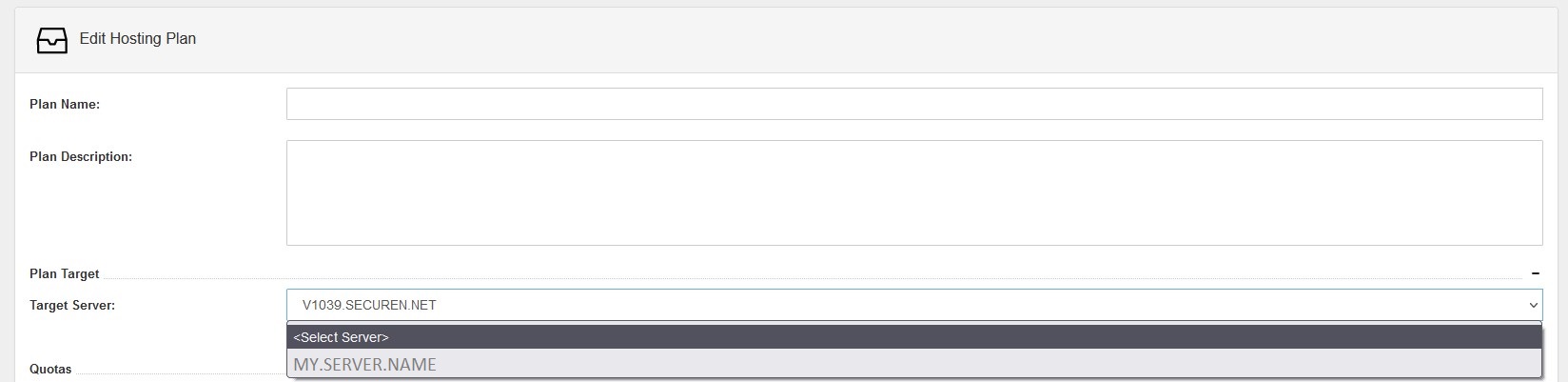
3. Fill in the following information.
Plan Name: Name of hosting plan
Plan Description: Brief description of hosting plan (Optional)
Target Server: Select your server name from the drop-down menu

4. Expand "Quotas" section.
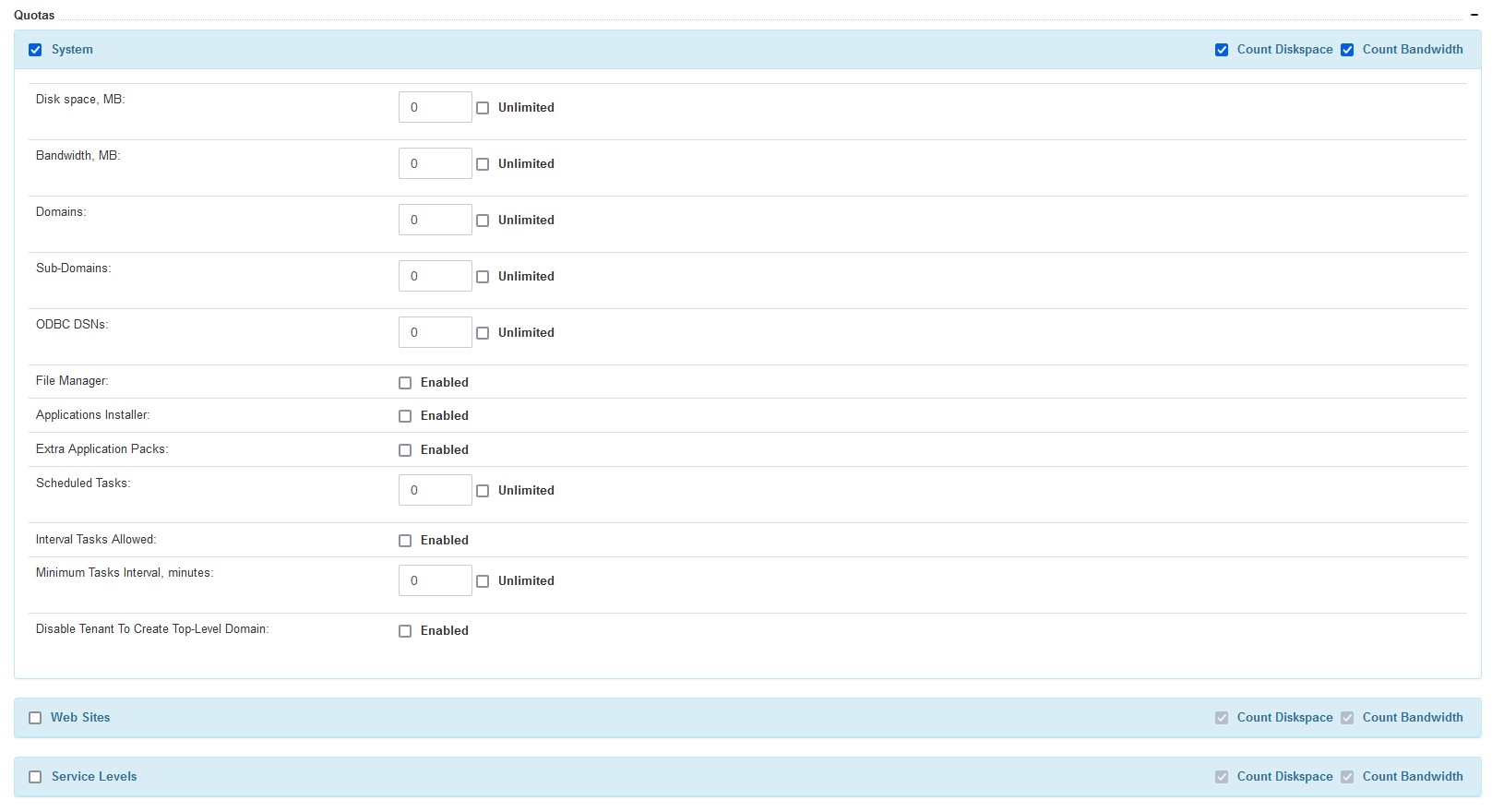
5. Click on the resource checkbox to list out the resource list and enter necessary value into the field.
6. Click Save to save the changes.
7. New hosting plan created will appear in the Hosting Plan list.
Note: Quotas allows account administrators to control and assign server resource accordingly.
Options available under Quotas section may vary depending on the service installed and enabled on the server.
The common quotas configurable are disk space, bandwidth, number of hosted domains, websites, email service, FTP, database and DNS.
