For a fresh WordPress installation, you may always delete the existing installation and reinstall it in the correct directory.
For WordPress sites with contents, below are the steps to remove /wp directory from your WordPress installation.
* Please remember to backup your database and web files before proceeding with the steps below.
** If your WordPress site is installed on other directory (such as /wordpress), please replace "wp" with the correct directory name.
1. Login to your WordPress admin dashboard.
2. Under "Settings", click General.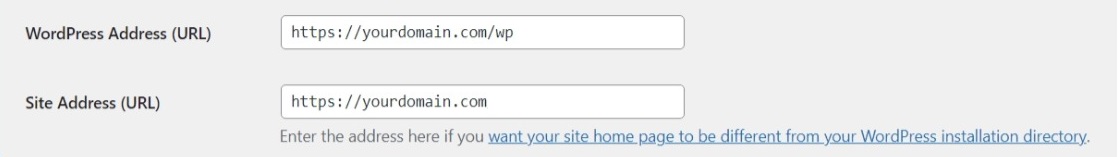
3. In the "Site Address (URL)" field, remove 'wp' from the URL.
4. Click Save Changes to save the setting.
5. Login to your hosting control panel.
6. In File Manager, go to the web root (public_html/wwwroot) folder and open 'wp' folder.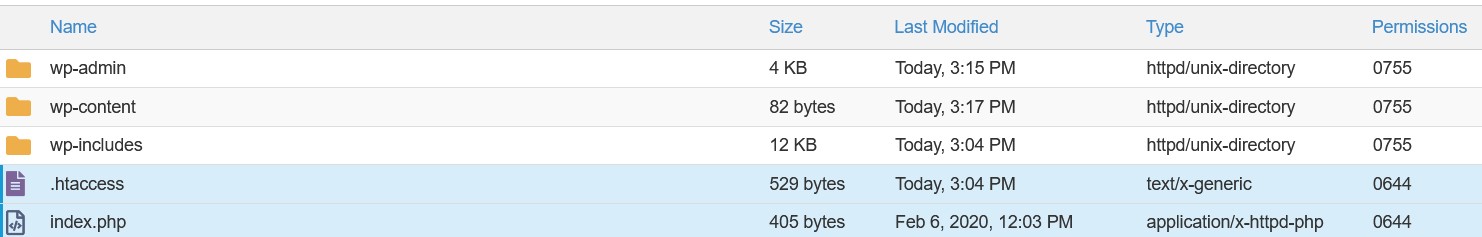
7. Download .htacccess and index.php files to your local computer.
In case .htaccess file is hidden in the File Manager, go to Settings and select "Show Hidden Files", then click Save.
8. Open index.php file in a text editor application such as Notepad and find the following line.
![]()
9. Replace the existing line with the followings so that it is pointed to the correct location.
![]()
10. Save the changes.
11. Reupload both .htaccess and index.php files from your desktop to your web root (public_html/wwwroot) folder.
