With WHM access, you can reset the password to your cPanel account.
Please refer to the steps below to reset your cPanel account.
1. Login to WHM.
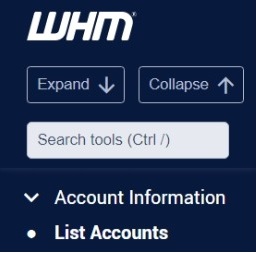
2. Under "Account Information", click List Accounts.
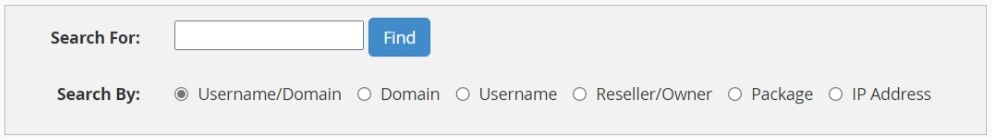
3. Enter your domain name and click Find.

4. Click on the + sign to expand the option.
5. In "Change Password" field, enter the new password.
6. Click Change to save the new password.
