With WHM access, you may suspend particular cPanel account where necessary.
Please refer to the steps below to suspend cPanel account in WHM.
1. Login to WHM.
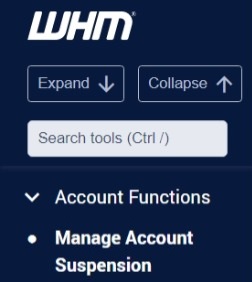
2. Under "Account Functions", click Manage Account Suspension.
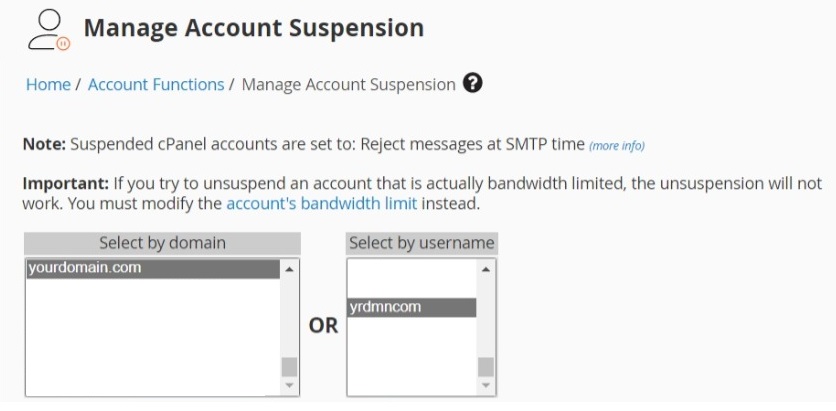
3. Select the account that you wish to suspend based on its domain name or hosting account username.
4. Click Suspend to suspend the hosting account.
Note: Same steps applies to unsuspending hosting account. Follow steps 1 to 3 to select the suspended account, and on step 4, click Unsuspend to reactivate the hosting account.
