Terminating cPanel account is equivalent to deleting the hosting account, which will cause data loss. This process is irreversible.
Please note to proceed with caution.
Below are the steps to terminate cPanel account in WHM.
1. Login to WHM.

2. Under "Account Functions", click Terminate Accounts.
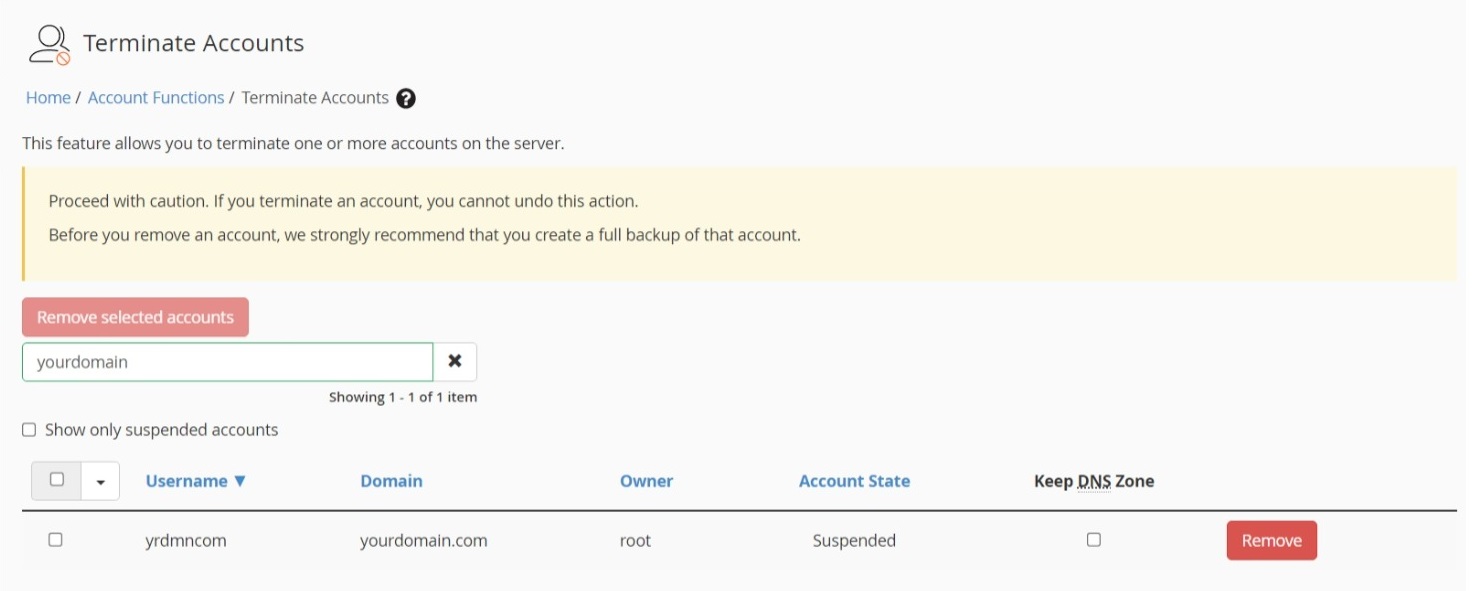
3. Search the domain name or account username that you wish to terminate.
4. Click Remove to terminate the hosting account.
5. Click Yes to confirm the termination.
