Horde is about to deprecate from cPanel, email users may migrate their contacts or address book from Horde to Roundcube for safekeeping. This involves exporting data from Horde and importing them to Roundcube.
Please refer to the steps below to migrate contacts/address book from Horde to Roundcube.
Exporting contacts/address book from Horde
1. Login to your webmail and select Horde
2. Click Address Book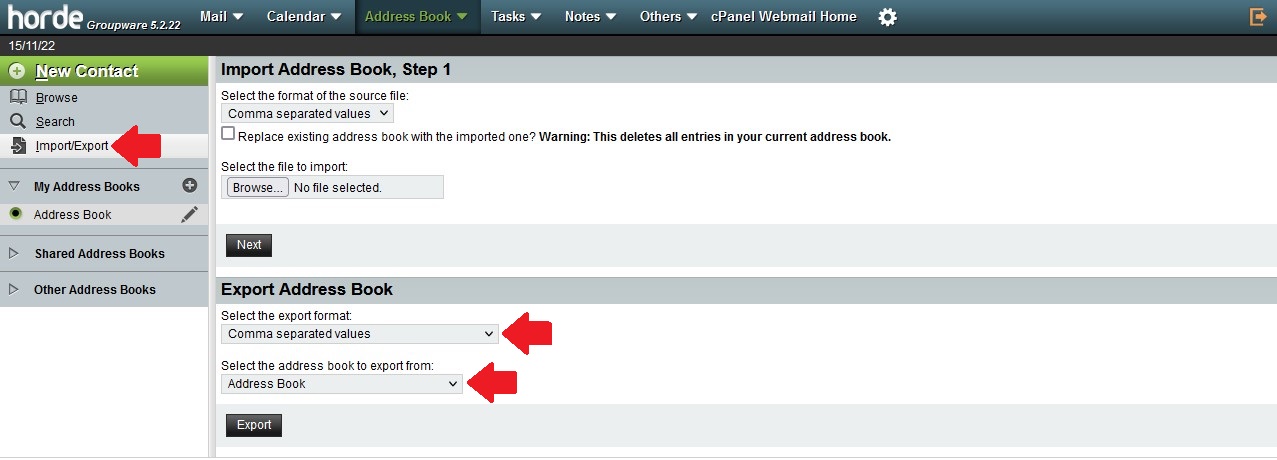
3. On the left-side panel, click Import/Export
4. Under "Export Address Book"
Select the export format: Comma Separated Values
Select the address book to export from: Address Book
5. Click Export to export the file to your local computer
Importing contacts/address book to Roundcube
1. Login to your webmail and select Roundcube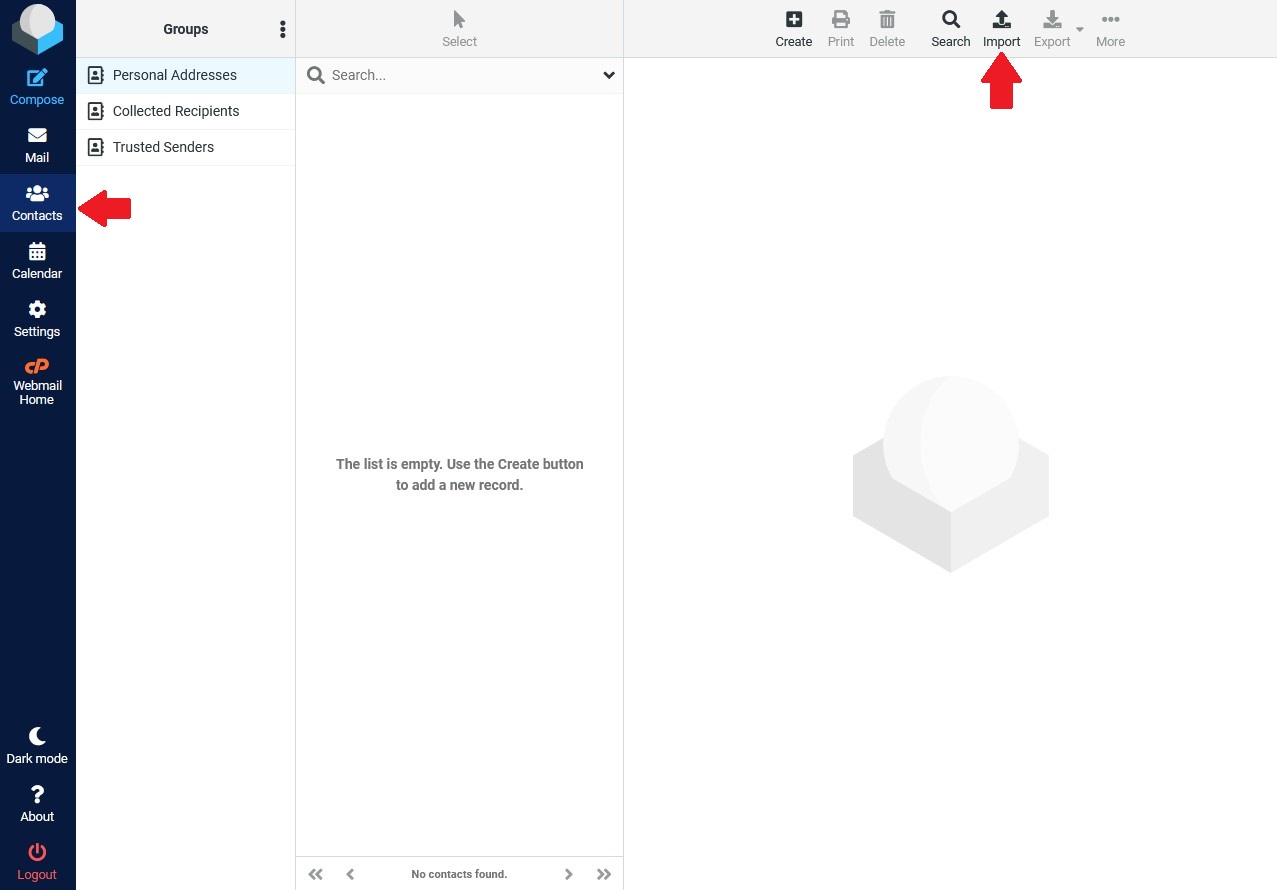
2. On the left-side panel, click Contacts
3. Click Import, an Import contacts window will popup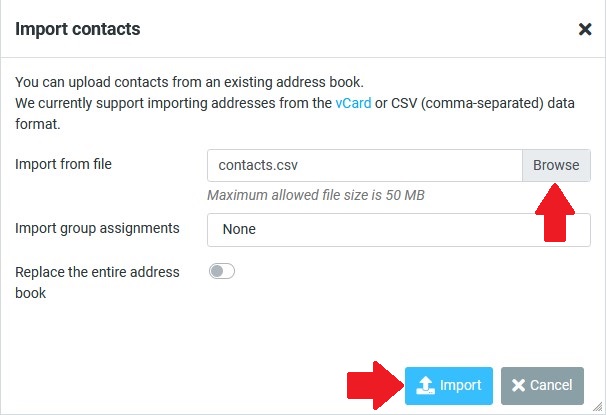
4. Click Browse to select .csv file from your local computer
5. Click Import to start importing the address book to Roundcube
