Yeahhost Client Portal will be used by clients to manage their domains and services with us.
Please follow the steps below to access your client account.
1. Open your web browser (e.g Microsoft Edge).
2. Enter the following URL in the address bar.
https://cms.yeahhost.com.my/clientarea.php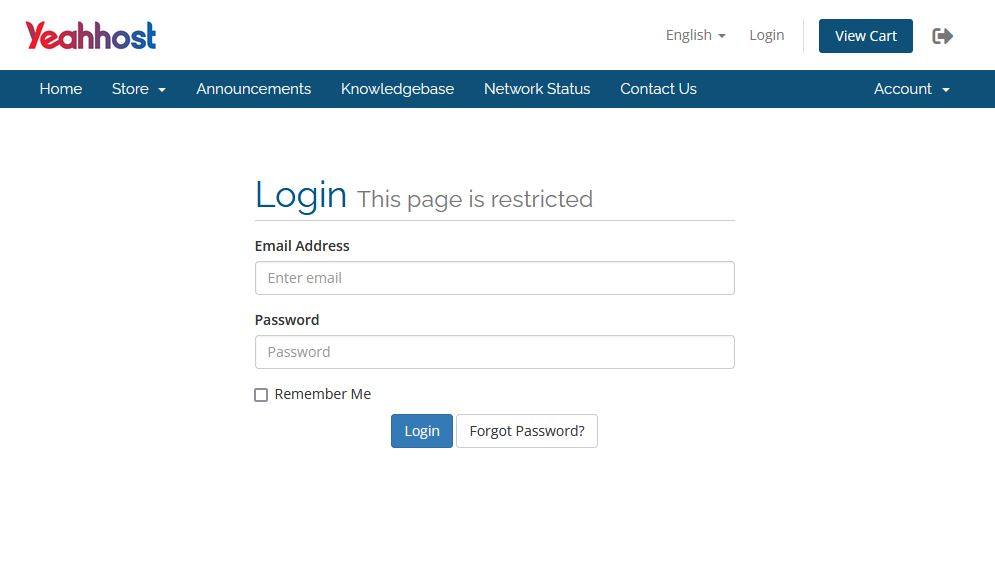
3. Enter the followings on the login page.
Email Address: [EMAIL ADDRESS USED TO SIGN UP WITH US]
Password: [PASSWORD USED TO SIGN UP WITH US]
4. Click Login.
* In case you have forgotten your login details or lost your password, please contact our support team for assistance.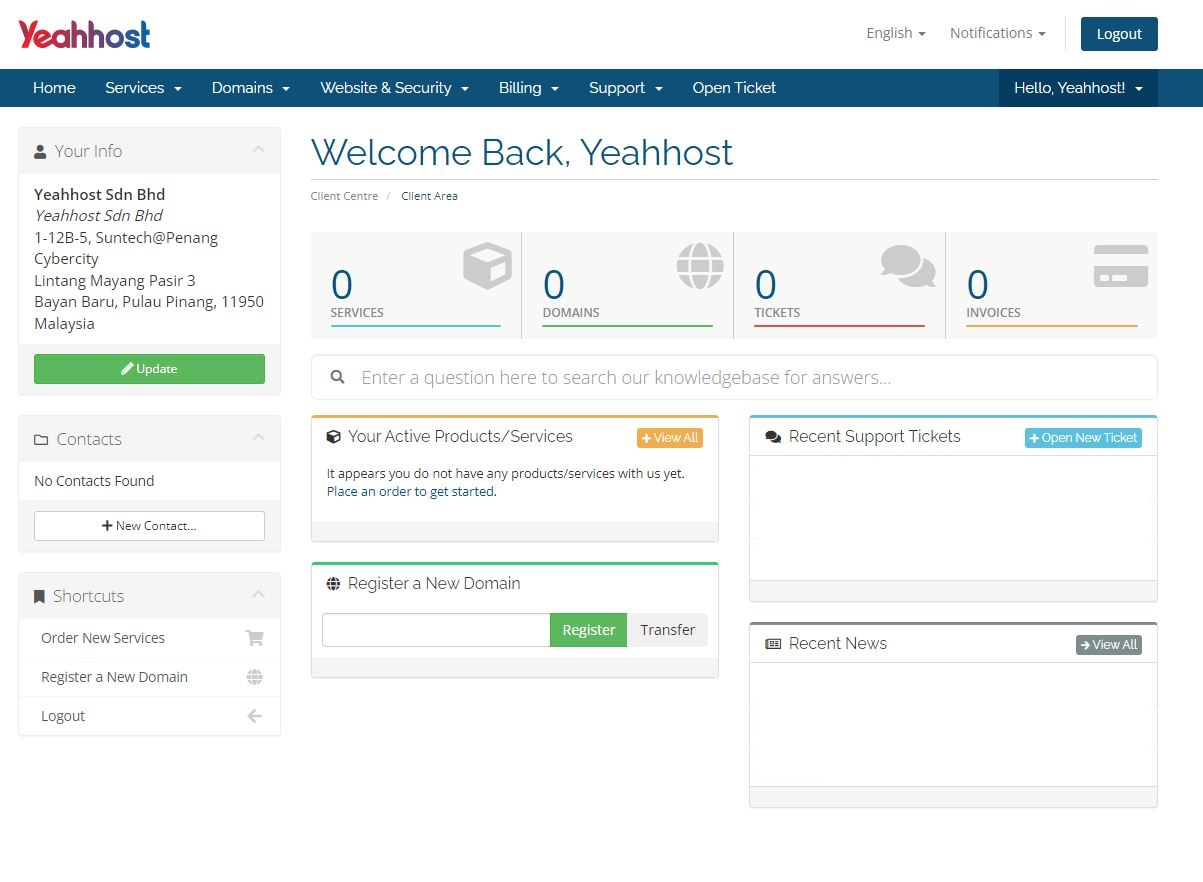
You may perform the following actions through your client account.
1. Home: Overview of your account, which will show the number of active services, domains, tickets and invoices.
2. Services: Displays the list of services purchased and allows you to place a new service order.
3. Domains: Displays the list of domains purchased, allows you to register new domains and manage existing domains.
4. Website & Security: Addon service such as commercial spam filtering service.
5. Billing: Displays list of invoices (paid and unpaid).
6. Support: Displays tickets history, announcements and knowledgebase articles.
7. Open Ticket: Submit a ticket to the relevant department for any issue.
