Please follow the steps below to create your email account:
1. Login to your cPanel control panel (EG. http://yourdomain.com/cpanel)
2. Click the icon Email Accounts.
3. Click on Create button.
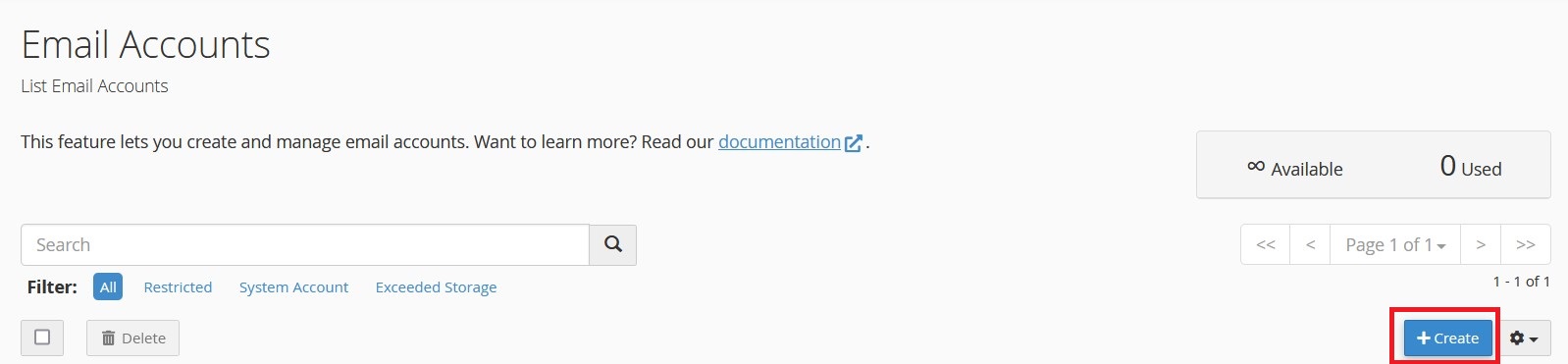
4. Fill in the following information:
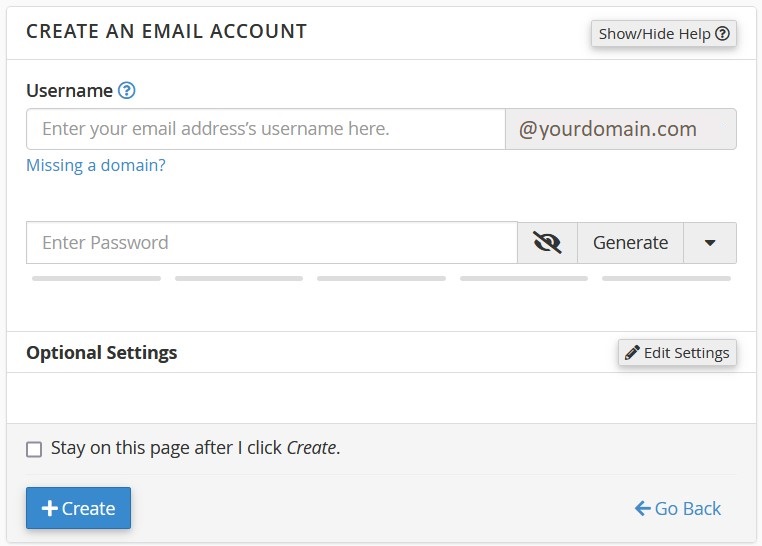
Username: [YOUR EMAIL USERNAME]
Password: [YOUR EMAIL PASSWORD]
* Password strength must be at least 80
5. Click on Create button to start creating the account.
Note: Always use a strong email password that is not easily guessed by other parties.
