Mailing list is a list of email recipients (maximum 20) group under one virtual email account.
You can send email to the one mailing list address and its list of members will receive the email.
Please follow the steps below to create your mail list:
* Replace yourdomain.com with your actual domain name.
1. Login to your hosting control panel (EG. http://cp.yourdomain.com)
2. Go to POP/IMAP EMAIL icon and then select Lists.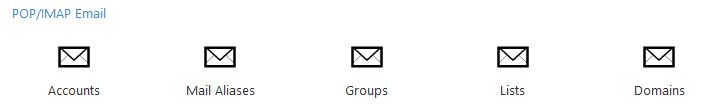
3. Click the Create Mailing List button and fill in the following:
E-mail Address: [ENTER THE NEW EMAIL USER] @ [SELECT YOUR DOMAIN NAME]
Posting Mode: Public
Mailing List Members: [FILL IN THE LIST OF RECIPIENTS]
Require SMTP Authentication: NO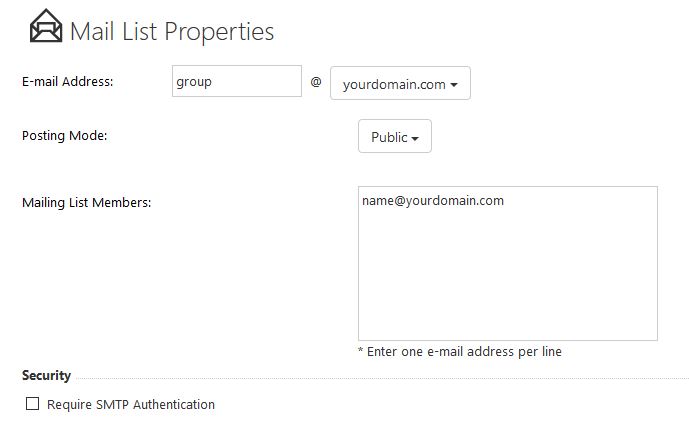
4. Click the Save button.
* Replace yourdomain.com with your actual domain name.
