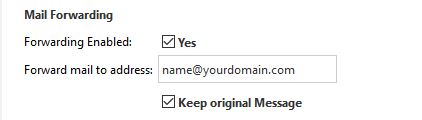Email forwarder allows email user to automatically redirect incoming emails from one email address to another. Any messages sent to the original email address will be automatically forwarded to the designated recipient's email address.
Please follow the steps below to set the mail forwarding:
* Replace yourdomain.com with your actual domain name.
1. Login to your hosting control panel (EG: http://cp.yourdomain.com).
2. Go to the POP/IMAP EMail icon and select Accounts.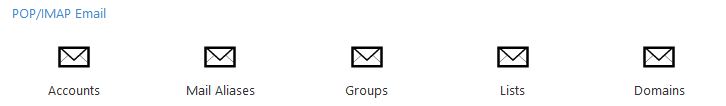
3. Click the mail account that you want to enable the forwarding.
4. Mark the Forwarding Enable box.
5. Under "Mail Forwarding":
Forwarding Enabled: YES
Forward mail to address: [ENTER THE EMAIL ADDRESS TO FORWARD ALL RECEIVED EMAILS]
Keep original message: YES(keep the email after forwarding) or NO (delete the email after forwarding)
6. Click Save.
* Replace yourdomain.com with your actual domain name.
!Warning: Do not forward your email to an email account that is not in used and avoid email forwarding loops.