Your can change your email password from your webmail, but you need to know your current email password.
Please follow the steps below to change your email accounts password:
1. Login to your webmail (EG: http://webmail.yourdomain.com).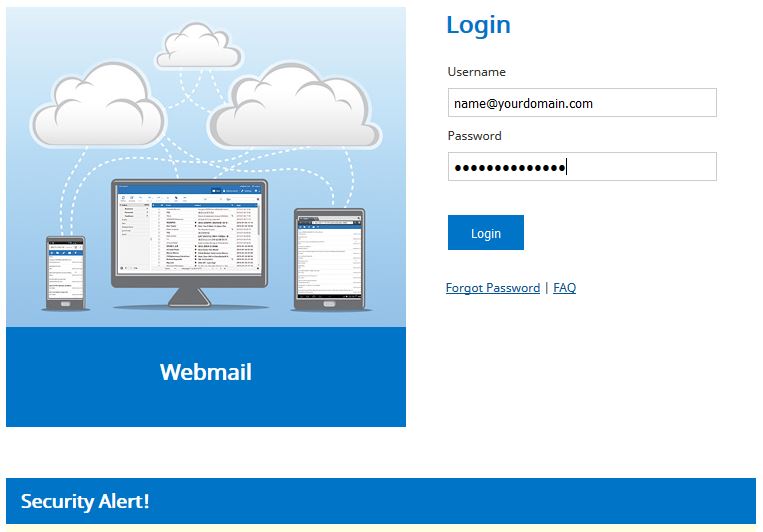
2. Go to Setting on the top.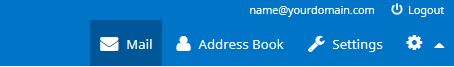
3. Click Password.
4. Enter your "Current Password", "New Password" and repeat your new password at "Confirm New Password".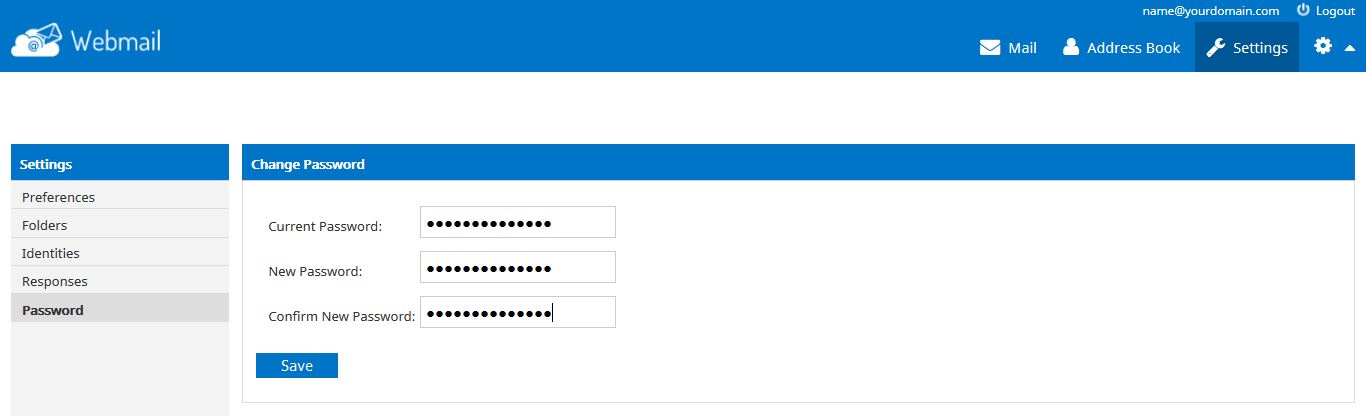
5. Always use a strong email password.
6. Click Submit to save changes.
Warning! Do not give away your email password and always use a strong password to protect your email.
Hosting company will not ask for your email password.
