Website builder is a website tool to help users to build great looking responsive website without technical skills required.
The main components of the site can be found in the image below.
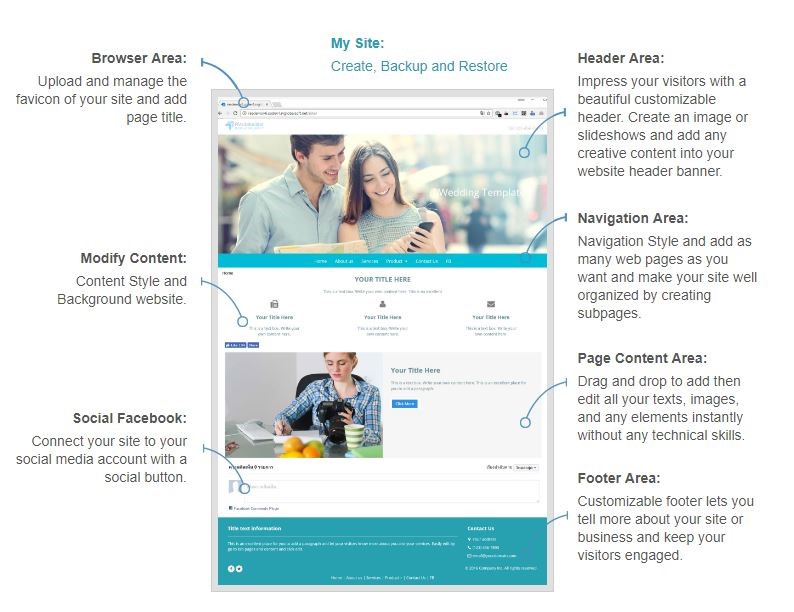
There are six important elements in website builder that are useful to help you to create the website.
1. Create new website
Start your website project here by creating a new website & fill in some basic information about your website.
2. Website design
Here you learn choose your website template, banner, menu and page content.
3. Add new page
From here, learn to add multiple web pages into your website.
4. Add new menu
Create your own navigation menu for your website.
5. Website footer
Learn to create content at the bottom, known as footer, of your website.
6. Online form
Learn to build online forms such as contact us form.
