Please follow the steps below to create email forwarders in DirectAdmin control panel.
* Please replace yourdomain.com with your actual domain name.
1. Login to your DirectAdmin control panel (EG. http://yourdomain.com/da).
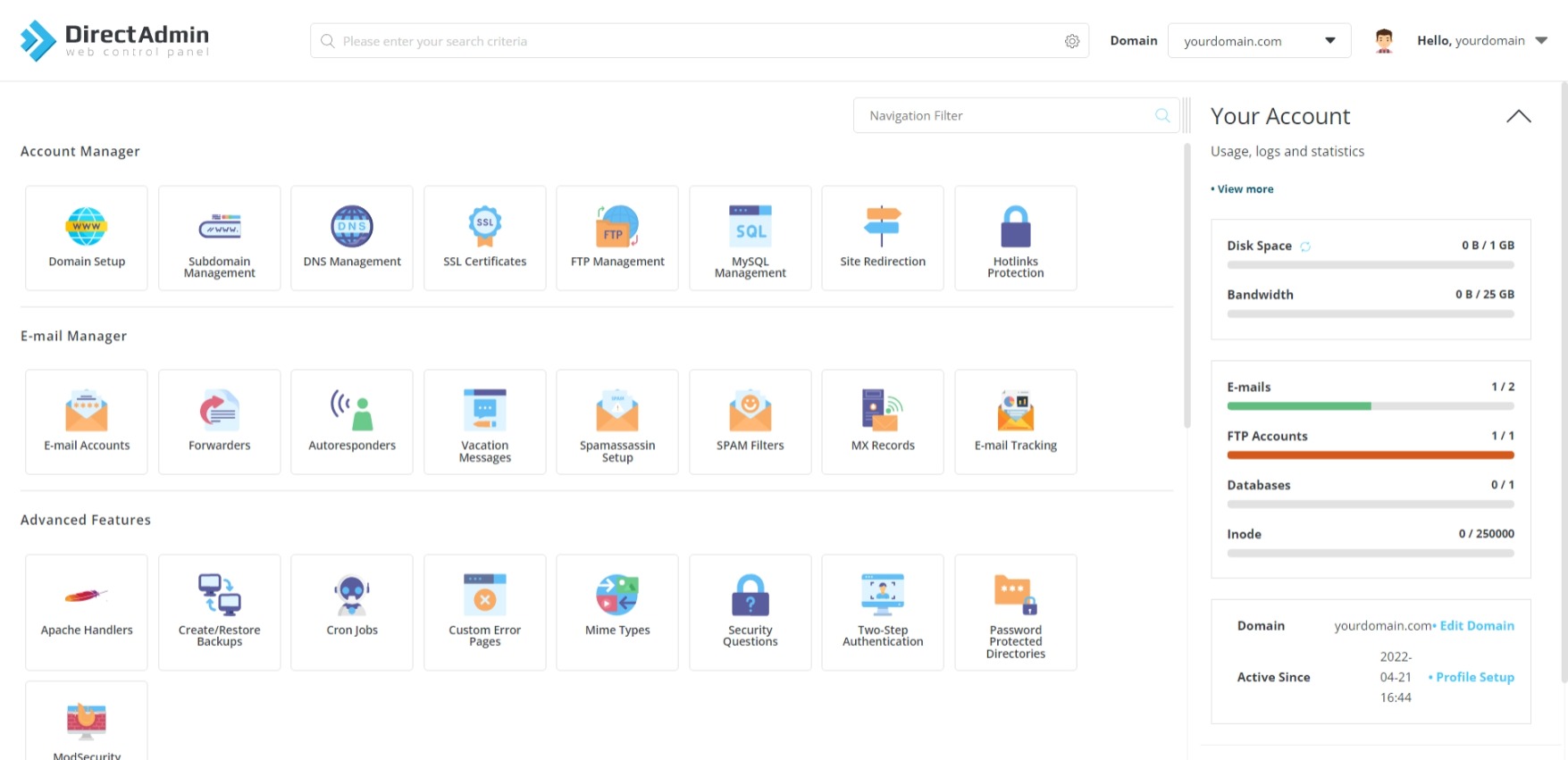
2. Under "E-mail Manager", choose Forwarders.
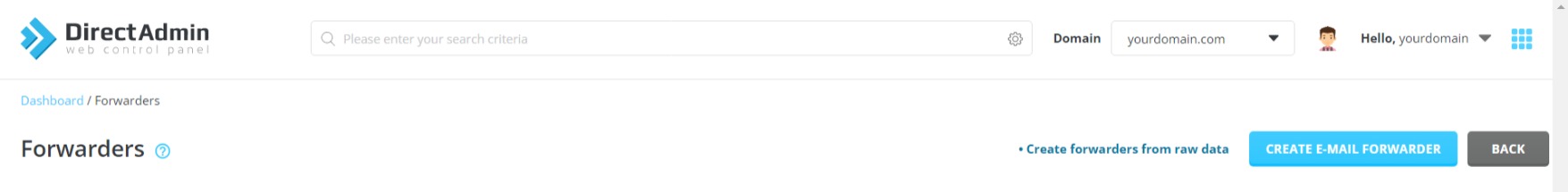
3. Click Create E-mail Forwarder.
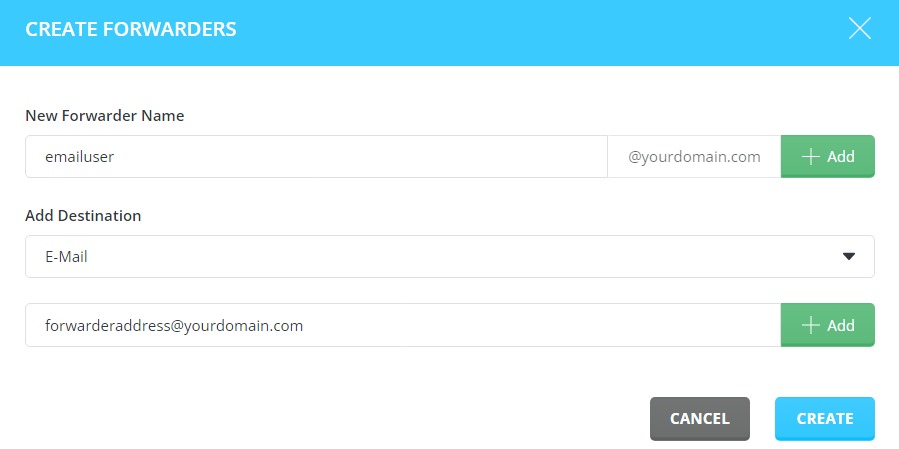
4. Under "New Forwarder Name", enter your email username.
5. Under "Add Destination", select E-mail from the drop-down menu and enter the forwarder address.
6. Click Create to create the forwarder.
Once the forwarder is created successfully, it will appear in the Forwarders list.
