Enabling Two-Factor Authentication (2FA) in Yeahhost client account requires Google Authenticator application to be installed on your mobile device.
The application can be installed via Play Store or App Store, it is supported on iOS, Android and Windows devices.
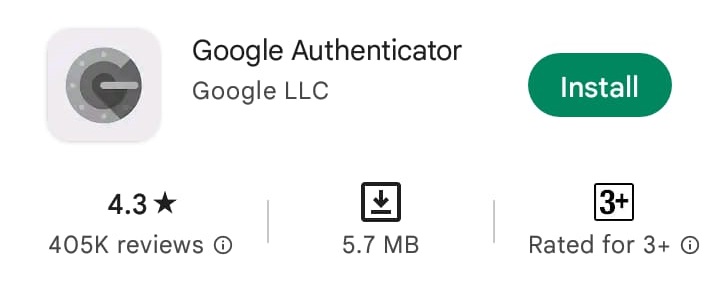
Below are the steps to enable Two-Factor Authentication (2FA) in Yeahhost client account.
1. Login to Yeahhost client account via URL below.
URL: https://cms.yeahhost.com.my/clientarea.php
Email Address: [ENTER YOUR REGISTERED EMAIL ADDRESS]
Password: [ENTER YOUR PASSWORD THAT YOU USE TO REGISTER THE CLIENT ACCOUNT]
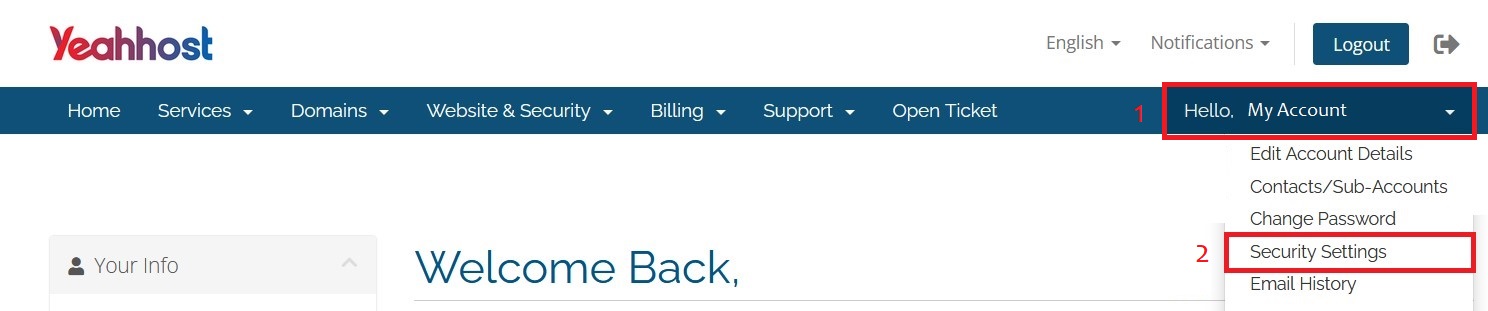
2. Click on drop-down menu > "Security Settings".
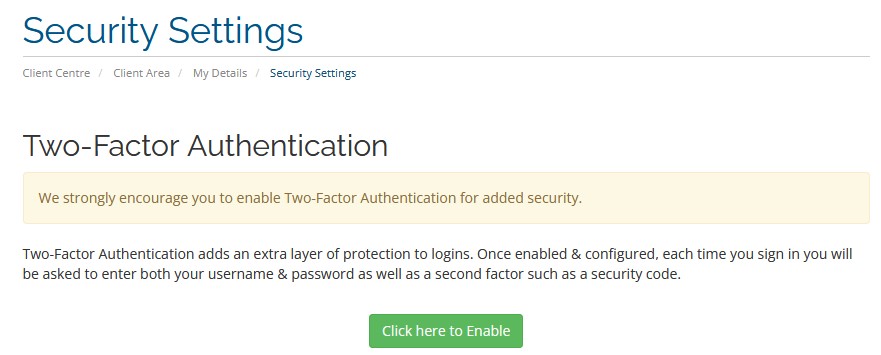
3. Click on Click here to Enable to start the process.
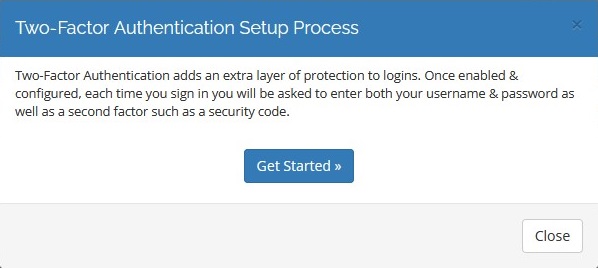
4. Click Get Started.
5. Open Google Authenticator application on your mobile device.
6. Scan the QR code using your mobile device.
7. Click Confirm to proceed.
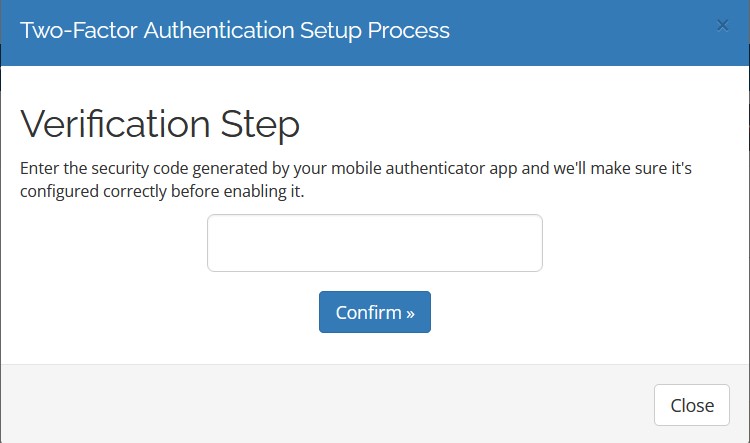
8. Verify the setup by entering the code generated in Google Authenticator.
9. Click Confirm to complete the setup.
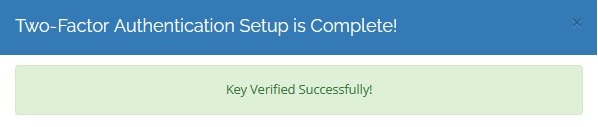
10. Two-Factor Authentication (2FA) is now enabled in the client account.
