URL direction, also known as URL forwarding allows you to redirect your website traffic from one URL to another.
Please follow the steps below to redirect your domain to another URL.
1. Login to your cPanel control panel (EG. http://yourdomain.com/cpanel).
2. Click Redirects icon under "Domains" section.
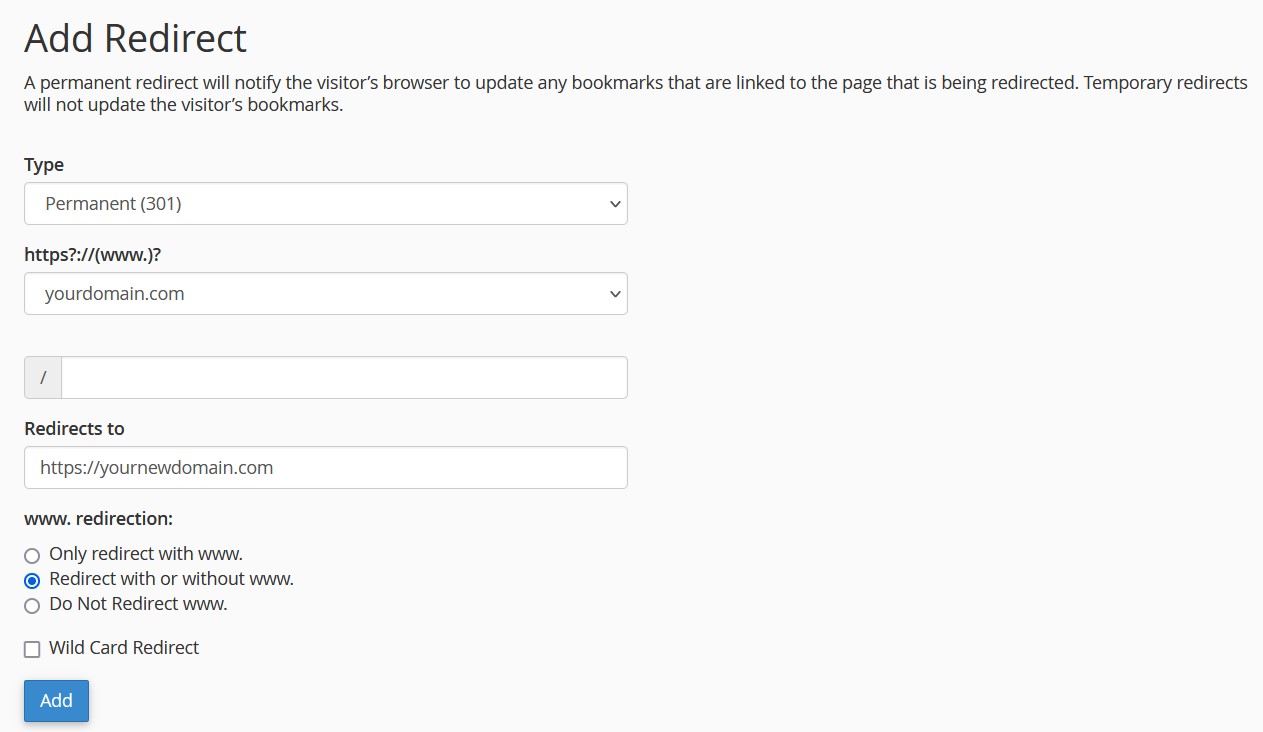
3. For "Type", select "Permanent (301)" to set permanent redirect.
4. Select your domain name from "https?://(www.)?" section.
5. Enter your new domain URL (EG. https://yournewdomain.com) in the "Redirects to" field.
6. For "www. redirection", select "Redirect with or without www."
7. Click Add to save the changes.
