Please follow the steps below to create your email accounts:
1. Login to your hosting control panel (EG: http://cp.yourdomain.com replace yourdomain.com).
2. Go to the POP/IMAP EMAIL icon and select Accounts.
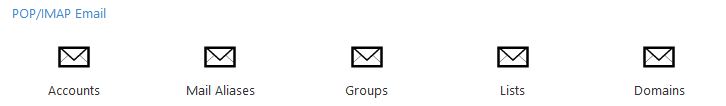
3. Click Create Mail Account.
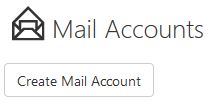
4. Fill in the following settings:
E-mail Address: [ENTER THE NEW EMAIL USER] @ [SELECT YOUR DOMAIN NAME]
Password: [USE A STRONG EMAIL PASSWORD *]
Mailbox Size Limit: 1024 (depending on your hosting plan)
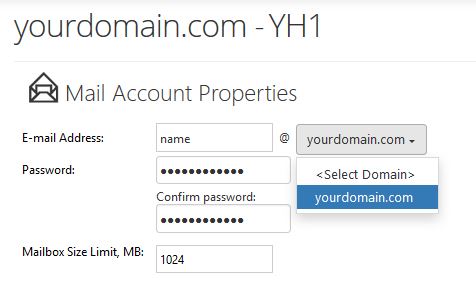
5. Click Save to create your new email account.
* Strong password must have minimum two capital letters combine with small character letters and numeric number, total minimum length is 10.
Warning! Do not give away your email password and always use a strong password to protect your email.
Hosting company will not ask for your email password.
- 5 brukere syntes dette svaret var til hjelp
