Clients may update their information such as company name, contact number and email address through the client portal.
Please follow the steps below to update the profile information.
1. Login to Yeahhost client portal (https://cms.yeahhost.com.my/clientarea.php).
2. Click Update under "Your Info" section.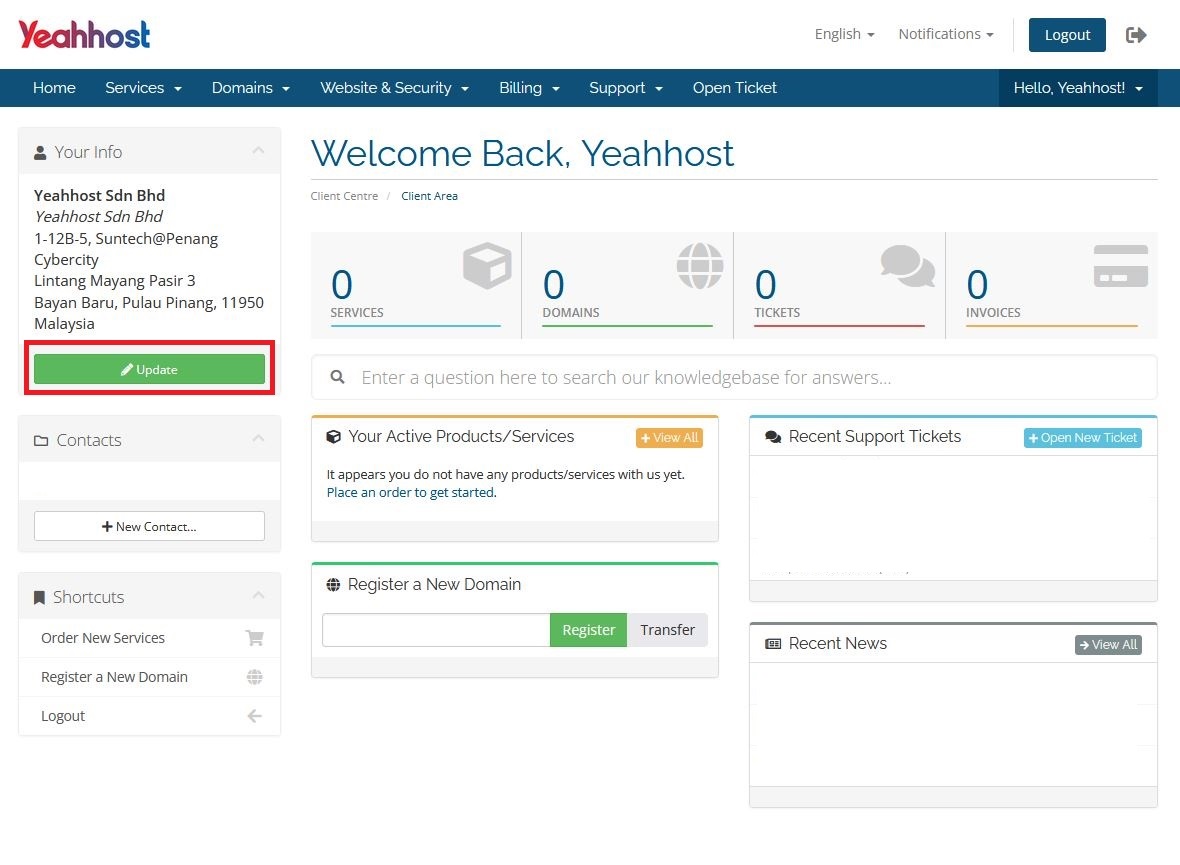
3. Enter the desired information in the following fields.
First Name: [YOUR FIRST NAME]
Last Name: [YOUR LAST NAME]
Company Name: [YOUR COMPANY NAME]
Email Address: [YOUR EMAIL ADDRESS]
Address 1, Address 2, City, State/Region, Zip Code, Country: [YOUR ADDRESS INFORMATION]
Phone Number, Mobile Number, Fax Number: [YOUR CONTACT NUMBER]
4. Click Save Changes to update the information.
* Information saved in the profile will also be used in the invoice.
