Contact/sub-account allows you add additional contact details besides the primary client information.
Please follow the steps below to create a new contact.
1. Login to Yeahhost client profile (https://cms.yeahhost.com.my/clientarea.php).
2. Click New Contact under "Contacts" section.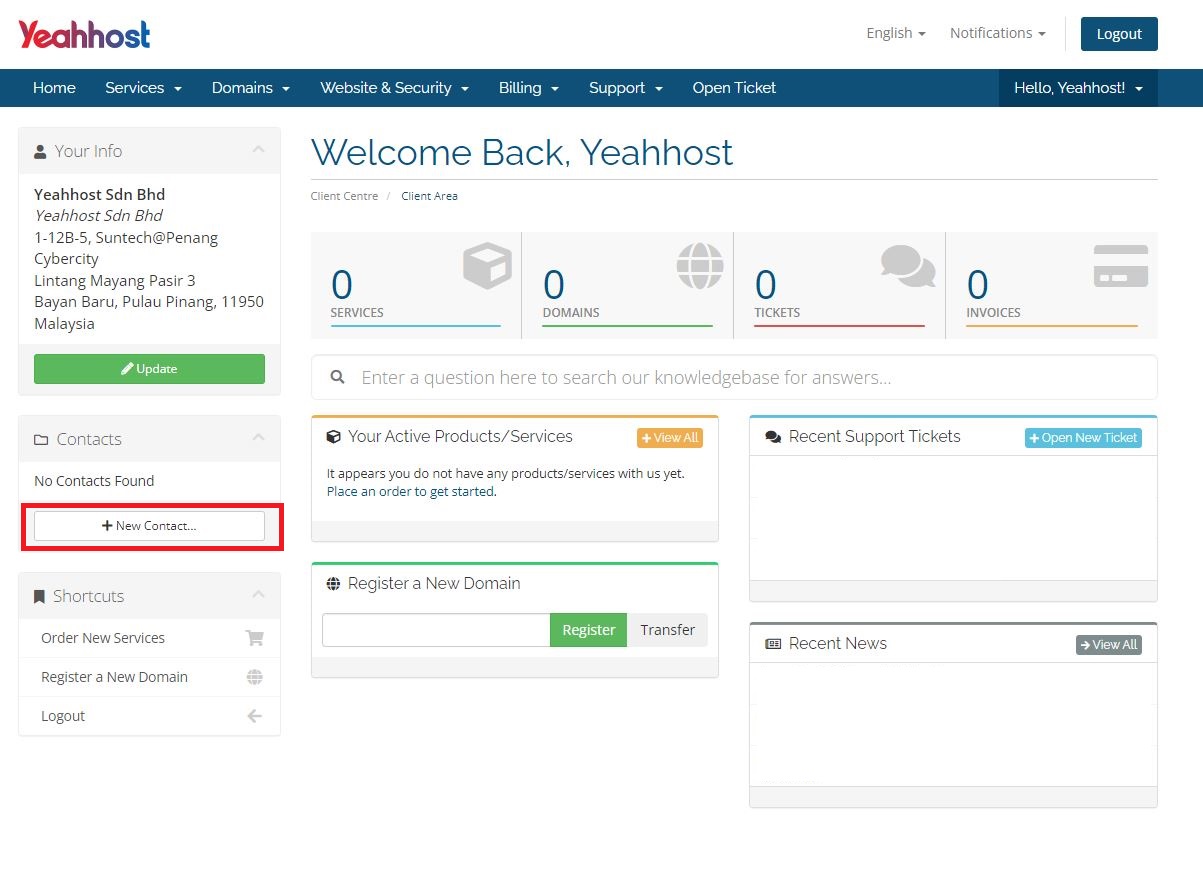
3. Fill in the contact information as follows.
First Name: [CONTACT'S FIRST NAME]
Last Name: [CONTACT'S LAST NAME]
Company Name: [CONTACT'S COMPANY NAME]
Email Address: [CONTACT'S EMAIL ADDRESS]
Address 1, Address 2, City, State/Region, Zip Code, Country: [CONTACT'S ADDRESS INFORMATION]
Phone Number, Mobile Number, Fax Number: [CONTACT NUMBER]
4. The following options are optional, only apply if you wish the contact/sub-account to receive emails to the related information.
General Emails - General Announcements & Password Reminders
Product Emails - Order Details, Welcome Emails, etc...
Domain Emails - Renewal Notices, Registration Confirmations, etc...
Invoice Emails - Invoices & Billing Reminders
Support Emails - Allow this user to open tickets in your account
5. Click Save Changes to create the contact.
