1. Log into your WHM.
2. Click on DNS Functions (or search for Edit DNS Zone), then click Edit DNS Zone.
3. Choose the domain that you want to create the subdomain for.
4. Once you are in the screen, scroll to the bottom and find Add New Entries Below this Line .
5. Enter in the subdomain and select NS as the type of record.
6. For the hostname, put in the nameserver's hostname followed by a dot (.) .
Refer image for example: 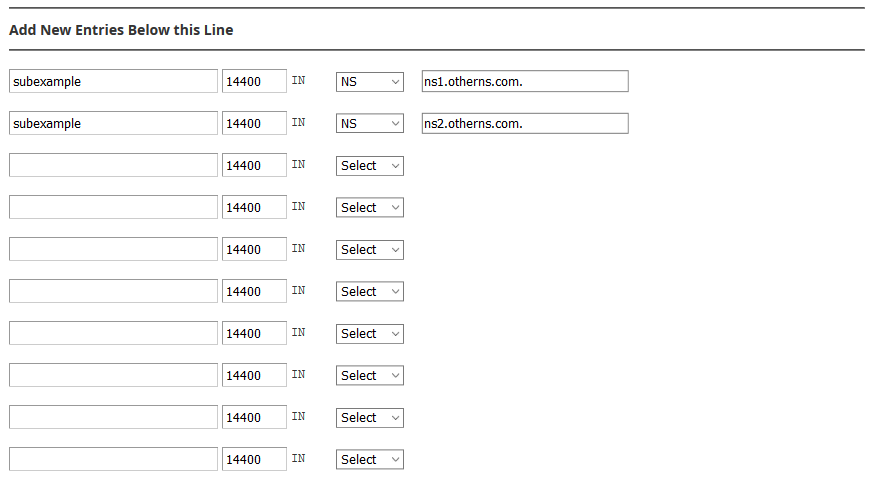
7. Click save at the bottom and the new record will be saved and begin propagation.
- 0 A felhasználók hasznosnak találták ezt
