Creating new website is the first step in getting your website ready. Please follow the steps below to create new website
1. Login to your cPanel control panel (EG. http://yourdomain.com/cpanel).
2. Click on the icon RVSiteBuilder 7 under Software section.
3. Click on Create new site button.

4. Select your domain name from the drop-down list and click on Next button.
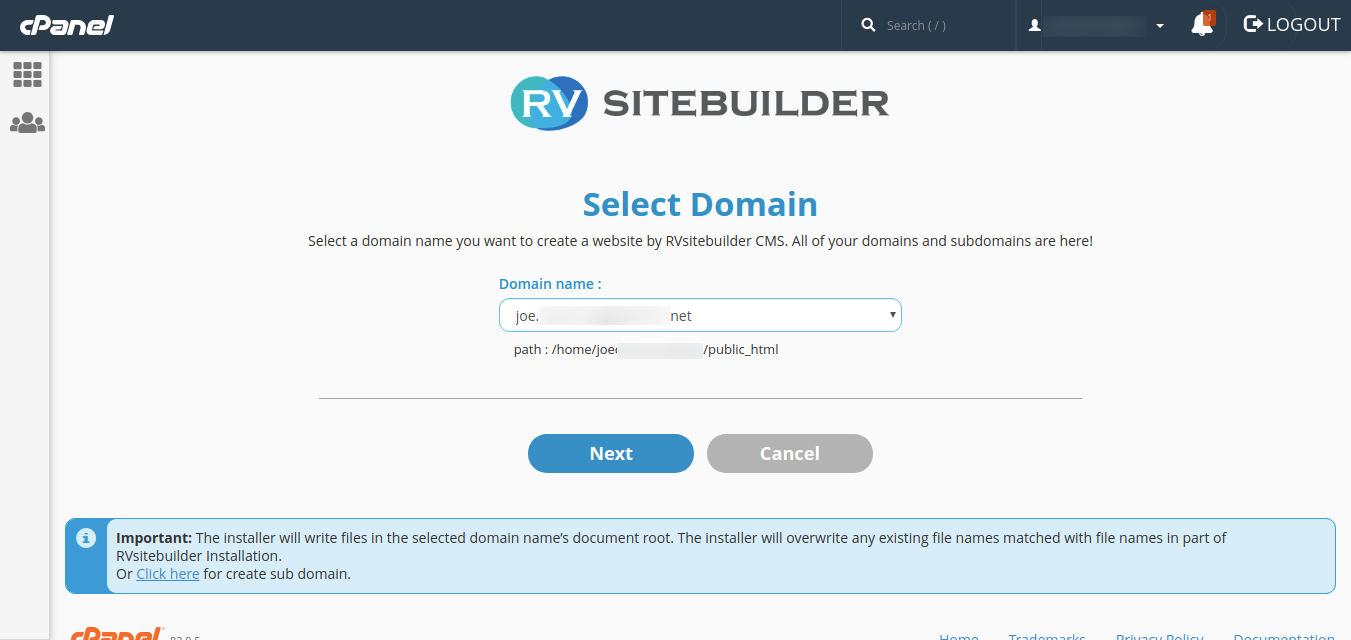
5. Tick on the check-boxes and click Create Site button.
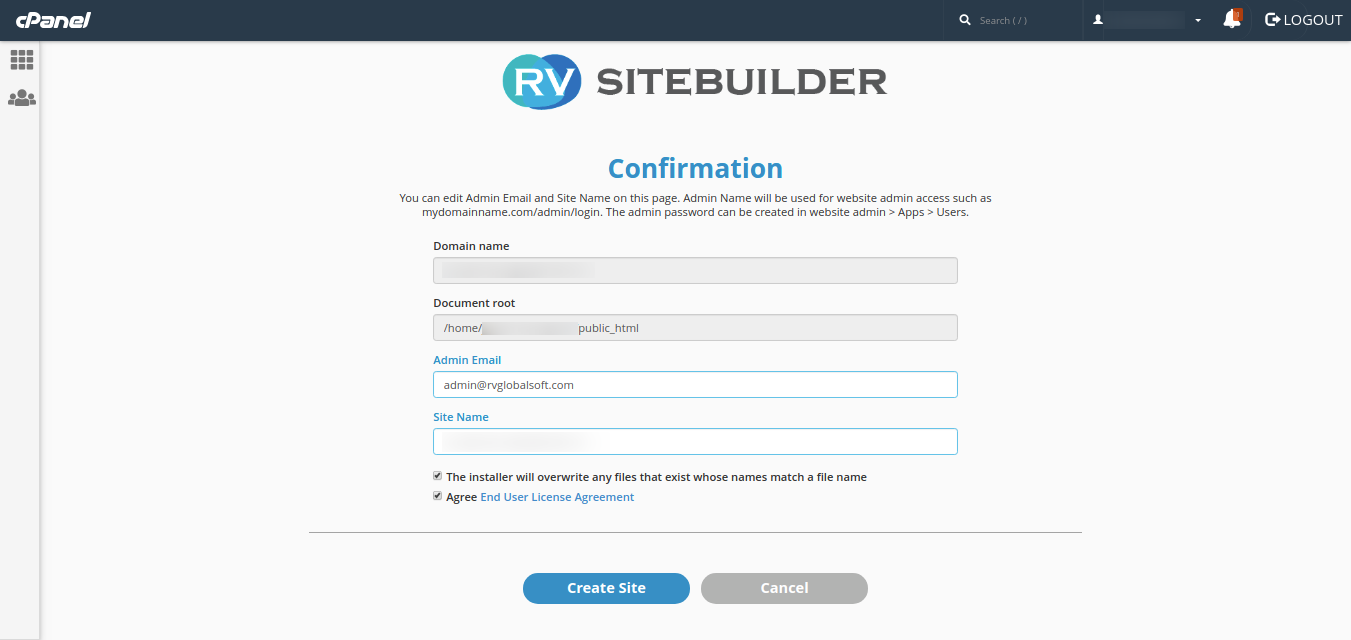
6. Please wait for the setup to finish.
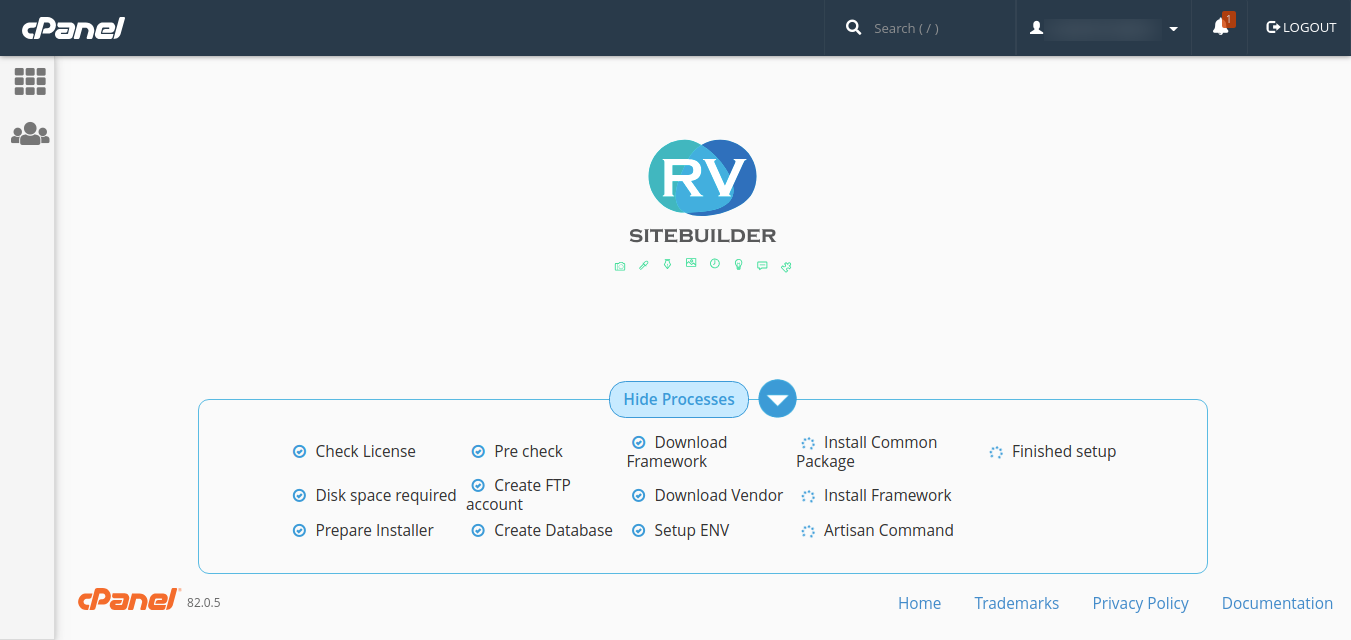
* Please replace "yourdomain.com" with your actual domain.
