You can use provided phpMyAdmin to manage your MySQL databases. phpMyAdmin allows you to change, backup and restore your MySQL databases.
Accessing phpMyAdmin may vary depending on your hosting platform, that is Windows or Linux hosting.
Please remember to create your databases and corresponding users in advance before managing them through phpMyAdmin.
* Please replace "yourdomain.com" with your actual domain.
Windows Hosting (SolidCP & MSPControl Control Panel)
For Windows hosting users, please follow the steps below to access your database via phpMyAdmin.
1. Login to phpMyAdmin website (EG. http://mysql.yourdomain.com).
2. Enter database username and password.
3. Click Go to enter phpMyAdmin site.
Linux Hosting (cPanel & DirectAdmin Control Panel)
For Linux hosting users, you're required to login to your control panel to access the database via phpMyAdmin.
For cPanel Control Panel:
1. Login to your hosting control panel (EG. http://yourdomain.com/cpanel).
2. Under "Databases", click phpMyAdmin to enter phpMyAdmin site.
For DirectAdmin Control Panel:
1. Login to your hosting control panel (EG. http://yourdomain.com/da).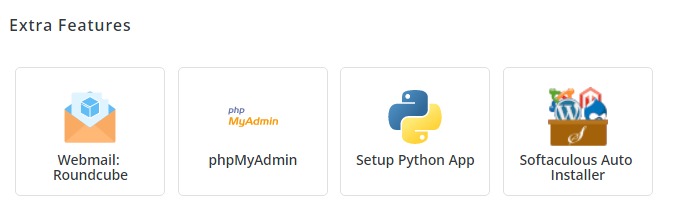
2. Under "Extra Features", click phpMyAdmin to enter phpMyAdmin site.
- 79 Korisnici koji smatraju članak korisnim
